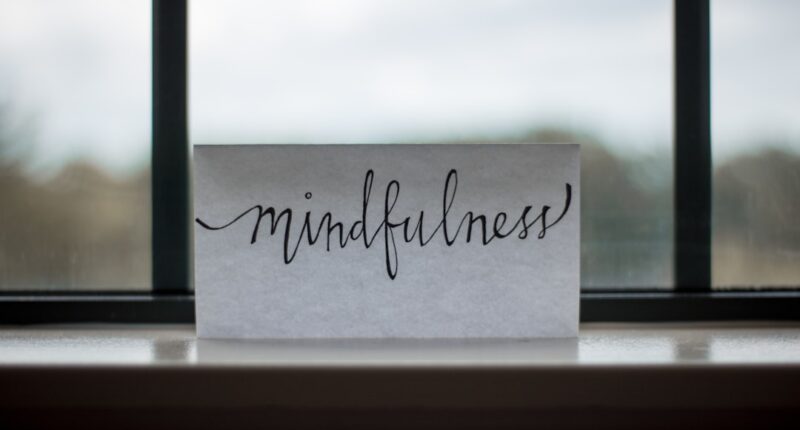In the realm of website creation, two prominent platforms have emerged as leaders: WordPress and GoDaddy Website Builder. WordPress, an open-source content management system (CMS), has gained immense popularity since its inception in 2003. It powers over 40% of all websites on the internet, making it a go-to choice for bloggers, businesses, and developers alike.
Its flexibility and extensive plugin ecosystem allow users to create anything from simple blogs to complex e-commerce sites. The platform’s open-source nature means that users can modify the code to suit their needs, providing unparalleled customization options. On the other hand, GoDaddy Website Builder is a more recent entrant into the website creation space, designed with simplicity and speed in mind.
As part of GoDaddy’s suite of services, which includes domain registration and hosting, the Website Builder aims to cater to users who may not have extensive technical skills. It offers a drag-and-drop interface that allows users to create visually appealing websites quickly. While it may not have the same level of flexibility as WordPress, GoDaddy Website Builder appeals to those looking for a straightforward solution to establish an online presence without delving into the complexities of web development.
Key Takeaways
- WordPress and GoDaddy Website Builder are popular platforms for creating websites, each with its own set of features and customization options.
- Both platforms offer a range of features and customization options, including templates, plugins, and design tools to create a unique website.
- The user interface of both WordPress and GoDaddy Website Builder is designed to be user-friendly, making it easy for beginners to create and manage their websites.
- Pricing and plans for WordPress and GoDaddy Website Builder vary, with options for different budgets and needs.
- Both platforms offer SEO and marketing tools to help users optimize their websites for search engines and promote their online presence.
Features and Customization Options
WordPress boasts a rich array of features that cater to diverse user needs. One of its standout characteristics is the vast library of themes and plugins available. Users can choose from thousands of free and premium themes that dictate the design and layout of their site.
Additionally, plugins extend functionality, enabling users to add features such as contact forms, SEO tools, e-commerce capabilities, and social media integration. For instance, WooCommerce is a powerful plugin that transforms a WordPress site into a fully functional online store, allowing users to manage products, payments, and shipping seamlessly. In contrast, GoDaddy Website Builder offers a more streamlined set of features tailored for quick deployment.
Users can select from a variety of professionally designed templates that are responsive and mobile-friendly. The platform includes built-in tools for blogging, e-commerce, and social media integration, but it lacks the extensive plugin ecosystem that WordPress offers. Customization options are somewhat limited compared to WordPress; however, GoDaddy provides an intuitive interface that allows users to modify colors, fonts, and layouts easily.
This simplicity can be advantageous for those who prioritize speed over extensive customization.
Ease of Use and User Interface

When it comes to ease of use, GoDaddy Website Builder shines with its user-friendly interface. The drag-and-drop functionality allows users to add elements like text boxes, images, and buttons with minimal effort. This approach is particularly beneficial for beginners who may feel overwhelmed by the technical aspects of web design.
The platform also offers guided tutorials and customer support to assist users in navigating the website creation process. As a result, individuals or small business owners can quickly set up their online presence without needing extensive technical knowledge. WordPress, while powerful, has a steeper learning curve due to its extensive features and customization options.
The dashboard can initially appear daunting to new users, with numerous settings and configurations available. However, once users become familiar with the interface, they can leverage its capabilities to create highly customized websites. The Gutenberg block editor introduced in recent years has made content creation more intuitive by allowing users to build pages using blocks for various content types.
Despite its complexity, many users appreciate the control and flexibility that WordPress provides once they overcome the initial learning phase.
Pricing and Plans
Pricing structures for WordPress and GoDaddy Website Builder differ significantly due to their distinct business models. WordPress itself is free to use; however, users must consider costs associated with hosting, domain registration, and premium themes or plugins if desired. Many hosting providers offer plans specifically optimized for WordPress, with prices ranging from a few dollars per month for shared hosting to higher rates for managed WordPress hosting services that include additional features like automatic updates and enhanced security.
GoDaddy Website Builder operates on a subscription model with tiered pricing plans that include hosting and domain registration as part of the package. Plans typically range from basic offerings suitable for personal websites to more advanced options that support e-commerce functionalities. While the upfront costs may seem higher than using WordPress with shared hosting, GoDaddy’s all-in-one approach simplifies budgeting for users who prefer a single provider for their website needs.
Additionally, promotional pricing often makes initial costs attractive for new customers.
SEO and Marketing Tools
Search engine optimization (SEO) is crucial for any website aiming to attract organic traffic. WordPress excels in this area due to its robust SEO capabilities. Users can install plugins like Yoast SEO or All in One SEO Pack, which provide comprehensive tools for optimizing content, managing meta tags, generating sitemaps, and analyzing keyword performance.
Furthermore, WordPress allows for greater control over URL structures and offers features like schema markup that enhance search visibility. GoDaddy Website Builder also includes basic SEO tools that help users optimize their sites for search engines. The platform provides options for editing meta titles and descriptions and automatically generates sitemaps.
However, it lacks the depth of SEO features found in WordPress plugins. In terms of marketing tools, both platforms offer integrations with social media channels and email marketing services. GoDaddy has built-in marketing features such as email campaigns and social media posting tools that are easy to use but may not be as comprehensive as dedicated marketing solutions available through WordPress plugins.
When comparing WordPress and GoDaddy Website Builder with other AI-driven website builders like Squarespace and Wix, several distinctions emerge. Squarespace is known for its visually stunning templates and design-oriented approach. It offers a seamless user experience with drag-and-drop functionality similar to GoDaddy but provides more sophisticated design options that appeal to creatives and businesses focused on aesthetics.
However, Squarespace’s pricing tends to be higher than both WordPress (when self-hosted) and GoDaddy. Wix also employs a drag-and-drop interface that simplifies website creation for beginners. It offers an extensive library of templates and an App Market for additional functionalities akin to WordPress plugins.
However, Wix’s flexibility can sometimes lead to limitations in terms of scalability compared to WordPress’s open-source nature. While both Wix and Squarespace provide excellent design capabilities, they may not match the level of customization available through WordPress’s extensive theme and plugin ecosystem. In contrast, GoDaddy Website Builder positions itself as a straightforward solution for those who prioritize speed over extensive customization or design flexibility.
While it may not compete directly with the design prowess of Squarespace or the versatility of WordPress, it serves a niche audience looking for an easy-to-use platform that integrates seamlessly with other GoDaddy services.
Conclusion and Final Verdict

In evaluating WordPress versus GoDaddy Website Builder, it becomes clear that each platform serves distinct user needs based on their goals and technical expertise. WordPress stands out as a powerful tool for those seeking maximum customization and scalability. Its extensive library of themes and plugins allows users to create highly tailored websites suitable for various purposes—from personal blogs to large-scale e-commerce operations.
Conversely, GoDaddy Website Builder excels in providing an accessible entry point for individuals or small businesses looking to establish an online presence quickly without delving into complex technicalities. Its user-friendly interface and all-in-one service model make it an attractive option for those who prioritize ease of use over extensive customization. Ultimately, the choice between these platforms hinges on individual requirements—whether one values flexibility and control or simplicity and speed in website creation.
Each platform has its strengths and weaknesses; understanding these nuances will empower users to make informed decisions based on their specific needs in the ever-evolving digital landscape.
FAQs
What is WordPress?
WordPress is a popular open-source content management system (CMS) that allows users to create and manage websites and blogs. It offers a wide range of customizable themes and plugins, making it a flexible tool for building websites.
What is GoDaddy Website Builder?
GoDaddy Website Builder is a website building tool offered by the web hosting company GoDaddy. It is a user-friendly platform that allows individuals and businesses to create and customize their own websites without needing to have technical skills or coding knowledge.
What are the key differences between WordPress and GoDaddy Website Builder?
WordPress is a more flexible and customizable platform, offering a wide range of themes and plugins to create a unique website. On the other hand, GoDaddy Website Builder is a more user-friendly and all-in-one solution, providing pre-designed templates and a simpler interface for building websites.
Which tool is better for beginners?
For beginners with no technical skills or coding knowledge, GoDaddy Website Builder may be a better option due to its user-friendly interface and pre-designed templates. WordPress, while more flexible, may have a steeper learning curve for beginners.
Which tool is better for customization and flexibility?
WordPress is known for its flexibility and customization options, offering a wide range of themes and plugins to create a unique website. Users with specific design and functionality needs may find WordPress to be the better option in terms of customization.
Which tool is better for e-commerce websites?
Both WordPress and GoDaddy Website Builder offer e-commerce capabilities, but WordPress may be a better option for users looking for more advanced e-commerce features and customization options. WordPress has popular e-commerce plugins like WooCommerce, while GoDaddy Website Builder has its own built-in e-commerce functionality.