When creating a website, Wix and WordPress are two prominent platforms to consider. Wix is a cloud-based website builder featuring a drag-and-drop interface, enabling users to create professional-looking websites without coding knowledge. WordPress, a content management system (CMS), powers over 40% of all websites on the internet and is known for its flexibility and scalability, making it suitable for businesses of all sizes.
Wix is recognized for its user-friendly interface and intuitive design tools, making it ideal for beginners or those seeking quick website development. It offers a wide range of customizable templates, e-commerce capabilities, blogging tools, and built-in SEO optimization. WordPress, on the other hand, is known for its extensive customization options, with thousands of themes and plugins available.
It provides powerful blogging capabilities and robust e-commerce solutions through plugins like WooCommerce. The choice between Wix and WordPress depends on the user’s specific needs and goals. Wix is better suited for those prioritizing ease of use and quick setup, while WordPress offers greater flexibility and scalability for more complex websites and long-term growth.
Both platforms have their strengths, and the optimal choice varies based on individual requirements and technical expertise.
Key Takeaways
- Wix and WordPress are both popular website building platforms, each with its own set of features and benefits.
- Wix offers an AI website builder for easy and intuitive website creation, while WordPress is known for its flexibility and customization options.
- When it comes to design and customization, Wix and Squarespace are known for their sleek templates, while WordPress offers endless customization possibilities through plugins and themes.
- In terms of SEO and performance, WordPress has the edge with its robust plugins and optimization options, while Wix offers built-in SEO tools for beginners.
- While Wix may have a lower entry cost, WordPress offers more flexibility and scalability for long-term website growth.
Comparing Wix and WordPress features
Design and Customization
Wix offers a drag-and-drop interface that allows users to easily add elements such as text, images, and videos to their website without any coding knowledge. On the other hand, WordPress offers a wide range of customization options through its extensive library of themes and plugins. With thousands of options available, users can tailor their website to meet their specific needs, whether it’s creating a blog, an online store, or a portfolio website.
E-commerce Capabilities
Wix offers a range of built-in e-commerce tools that make it easy for users to create an online store. Features such as customizable product galleries, secure payment options, and inventory management provide everything users need to start selling online. WordPress, on the other hand, offers e-commerce capabilities through plugins like WooCommerce. With over 5 million active installations, WooCommerce is one of the most popular e-commerce solutions available for WordPress, offering features such as customizable storefronts, secure payment options, and inventory management.
SEO Optimization
Both Wix and WordPress offer powerful SEO tools and integrations, making it easy for users to optimize their website for search engines. Wix provides built-in SEO optimization features, while WordPress offers a range of SEO plugins that can be easily installed and configured.
Choosing the Right Platform
Ultimately, the right choice between Wix and WordPress depends on the specific needs of the user. Both platforms offer a wide range of features that make it easy for users to create a professional-looking website, but they cater to different needs and preferences. By considering the specific requirements of your website, you can make an informed decision about which platform is best for you.
Ease of use: Wix’s AI website builder vs WordPress
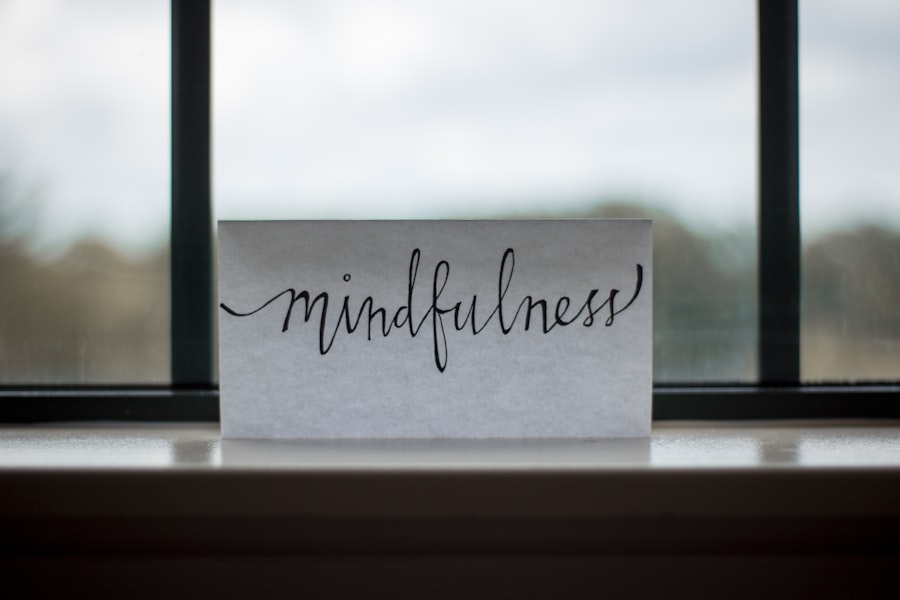
When it comes to ease of use, Wix’s AI website builder makes it incredibly simple for users to create a professional-looking website without any coding knowledge. With its drag-and-drop interface and intuitive design tools, users can easily add elements such as text, images, and videos to their website. Additionally, Wix offers a range of templates that users can customize to fit their brand and style.
The AI website builder also provides users with personalized design suggestions based on their answers to a few simple questions about the type of website they want to create. This makes it easy for beginners to get started and create a website that looks great and meets their specific needs. On the other hand, WordPress has a steeper learning curve compared to Wix’s AI website builder.
While WordPress offers a wide range of customization options through its extensive library of themes and plugins, users will need to spend more time learning how to use the platform effectively. Additionally, WordPress requires users to handle tasks such as hosting setup and domain registration, which can be daunting for beginners. However, once users become familiar with the platform, they can take advantage of its flexibility and scalability to create a highly customized website that meets their specific needs.
Overall, Wix’s AI website builder is incredibly user-friendly and makes it easy for beginners to create a professional-looking website without any coding knowledge, while WordPress offers more flexibility but requires more time to learn and use effectively.
Design and customization: Wix vs Squarespace vs WordPress
When it comes to design and customization options, Wix offers a range of templates that users can customize to fit their brand and style. With its drag-and-drop interface and intuitive design tools, users can easily add elements such as text, images, and videos to their website. Additionally, Wix’s AI website builder provides users with personalized design suggestions based on their answers to a few simple questions about the type of website they want to create.
This makes it easy for beginners to get started and create a website that looks great and meets their specific needs. On the other hand, Squarespace is known for its stunning and modern templates that are perfect for users who want to create a visually appealing website without spending too much time on customization. WordPress offers the most flexibility when it comes to design and customization options.
With thousands of themes and plugins available, users can create a highly customized website that meets their specific needs. Whether it’s creating a blog, an online store, or a portfolio website, WordPress offers the tools and flexibility to bring any vision to life. Additionally, WordPress allows users to make changes directly to the code if they have coding knowledge or hire a developer to create a completely custom design.
Overall, Wix offers user-friendly design tools and templates that make it easy for beginners to create a professional-looking website without any coding knowledge, while Squarespace offers stunning templates perfect for visually appealing websites, and WordPress offers the most flexibility and customization options for users who want complete control over their website’s design.
SEO and performance: Wix vs WordPress
When it comes to SEO and performance, both Wix and WordPress offer tools and features that make it easy for users to optimize their websites for search engines. Wix provides built-in SEO tools such as customizable meta tags, alt text for images, and automatic sitemap generation. Additionally, Wix offers fast loading times and reliable hosting services that contribute to good website performance.
On the other hand, WordPress offers powerful SEO tools through plugins like Yoast SEO or All in One SEO Pack. These plugins provide users with features such as customizable meta tags, XML sitemap generation, and content analysis to help improve their website’s search engine rankings. In terms of performance, WordPress offers more flexibility when it comes to hosting options compared to Wix.
Users can choose from a wide range of hosting providers that offer different performance levels based on their specific needs. Additionally, WordPress allows users to optimize their website’s performance through caching plugins, image optimization tools, and content delivery networks (CDNs). This level of control over performance optimization is not available with Wix’s hosting services.
Overall, both Wix and WordPress offer tools and features that make it easy for users to optimize their websites for search engines, but WordPress offers more flexibility when it comes to performance optimization.
Cost comparison: Wix vs WordPress

Pricing Plans: Wix vs WordPress
Wix offers a range of pricing plans that cater to different needs and budgets. The most basic plan starts at $14 per month and includes everything needed to get started with creating a professional-looking website. However, this plan includes Wix branding on the user’s site and does not include features such as e-commerce capabilities or ad vouchers.
Upgrading to Advanced Features
For those who want to remove Wix branding and access more advanced features such as e-commerce capabilities or priority support, higher-tier plans are available at higher monthly costs. On the other hand, WordPress itself is free to use, but users will need to pay for additional services such as hosting, domain registration, premium themes, and plugins.
Variable Costs of Using WordPress
The cost of these additional services can vary greatly depending on the user’s specific needs and budget. For example, hosting costs can range from a few dollars per month for shared hosting to hundreds of dollars per month for dedicated hosting with high performance levels. Additionally, premium themes and plugins can cost anywhere from $20 to $200 or more depending on the specific features included.
Overall Cost Comparison
Overall, while Wix offers straightforward pricing plans that include all necessary features at different price points, the cost of using WordPress can vary greatly depending on the user’s specific needs.
Which platform is the ultimate winner for website dominance?
In conclusion, both Wix and WordPress offer unique strengths that make them suitable for different types of websites and users. Wix’s AI website builder makes it incredibly simple for beginners to create a professional-looking website without any coding knowledge. With its user-friendly interface and intuitive design tools, Wix is a great choice for those who want to get a website up and running quickly without sacrificing quality or functionality.
On the other hand, WordPress offers unparalleled flexibility and customization options through its extensive library of themes and plugins. With thousands of options available, users can create a highly customized website that meets their specific needs. When it comes to SEO and performance optimization, both platforms offer tools and features that make it easy for users to optimize their websites for search engines.
However, WordPress offers more flexibility when it comes to performance optimization through its wide range of hosting options and optimization tools. In terms of cost comparison, while Wix offers straightforward pricing plans that include all necessary features at different price points, the cost of using WordPress can vary greatly depending on the user’s specific needs. Ultimately, the choice between Wix and WordPress depends on the specific needs of the user.
For those who want a user-friendly platform with straightforward pricing plans and all necessary features included at different price points, Wix is an excellent choice. On the other hand, those who want unparalleled flexibility and customization options with more control over performance optimization should consider using WordPress. Both platforms have their own unique strengths that make them suitable for different types of websites and users.
FAQs
What is Wix?
Wix is a cloud-based website builder that allows users to create HTML5 websites and mobile sites through the use of online drag and drop tools.
What is WordPress?
WordPress is a free and open-source content management system (CMS) that allows users to create and manage websites and blogs.
What are the main differences between Wix and WordPress?
Wix is a website builder that offers a user-friendly drag-and-drop interface, while WordPress is a CMS that requires some technical knowledge to set up and customize.
Which platform is better for beginners?
Wix is often considered more beginner-friendly due to its intuitive interface and pre-designed templates, while WordPress may require more technical knowledge to set up and customize.
Which platform is more customizable?
WordPress is generally considered more customizable due to its extensive library of plugins and themes, as well as the ability to directly edit the website’s code.
Which platform is better for e-commerce websites?
Both Wix and WordPress offer e-commerce capabilities, but Wix may be more suitable for beginners due to its integrated e-commerce features, while WordPress offers more flexibility and customization options for larger e-commerce websites.
Which platform is more cost-effective?
Wix offers a range of pricing plans, including a free plan with Wix branding, while WordPress itself is free, but users will need to pay for web hosting and any premium themes or plugins they choose to use.
Which platform is better for SEO?
WordPress is often considered better for SEO due to its flexibility and the availability of SEO plugins, while Wix also offers SEO tools but may have some limitations compared to WordPress.
Can I switch from Wix to WordPress or vice versa?
It is possible to switch from Wix to WordPress or vice versa, but it may require some effort to transfer content and design elements between the two platforms.





