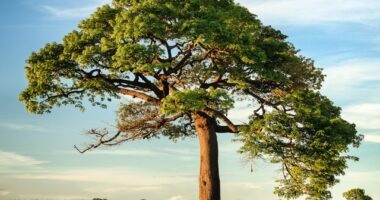TikTok has taken the world by storm, becoming one of the most popular social media platforms in recent years. With its short-form videos and creative editing features, TikTok has captured the attention of millions of users worldwide. The platform allows users to create and share videos ranging from dance challenges to comedy skits, making it a hub for creativity and entertainment.
In the world of TikTok, linking up is an essential aspect of building a successful presence on the platform. Linking up refers to adding a clickable link in your TikTok bio, which allows users to easily access external content such as websites, online stores, or social media profiles. This feature is crucial for creators, influencers, and businesses looking to expand their reach and engage with their audience beyond the confines of TikTok.
Key Takeaways
- Adding a seamless link in your TikTok bio is important for maximizing your followers and promoting your brand or business.
- You can easily add a TikTok link in your bio in just a few easy steps.
- There are several free link in bio tools available for TikTok users to choose from.
- When choosing the right link to include in your TikTok bio, it’s important to consider your goals and target audience.
- You can track the success of your TikTok bio link using analytics tools provided by link in bio platforms.
Why Adding a Seamless Link in Your TikTok Bio is Important
Adding a seamless link in your TikTok bio can have numerous benefits for your account. Firstly, it provides an easy way for your followers to access additional content related to your videos. Whether you want to direct them to your website, YouTube channel, or Instagram profile, having a clickable link in your bio streamlines the process and increases the likelihood of engagement.
Furthermore, a link in your bio can help increase your follower count. By providing users with a direct path to your other social media platforms or website, you are giving them more opportunities to connect with you and stay updated on your content. This can lead to increased visibility and exposure for your account, ultimately attracting more followers who are interested in what you have to offer.
How to Add a TikTok Link in Your Bio in a Few Easy Steps
Adding a link to your TikTok bio is a straightforward process that can be done in just a few steps. Here is a step-by-step guide on how to do it:
1. Open the TikTok app and go to your profile page by tapping on the “Me” icon at the bottom right corner of the screen.
2. Tap on the “Edit Profile” button, which is located below your profile picture and username.
3. In the “Bio” section, tap on the space where you want to add the link.
4. Type or paste the desired link into the space. Make sure to include the full URL, starting with “https://” or “http://”.
5. Once you have entered the link, tap on the “Save” button at the top right corner of the screen.
It’s important to note that TikTok only allows one clickable link in your bio. Therefore, it’s crucial to choose a link that is most relevant and beneficial for your account.
Maximizing TikTok Followers with a Link in Your Bio
| Metrics | Description |
|---|---|
| Followers | The number of users who have followed your TikTok account. |
| Link clicks | The number of times users have clicked on the link in your bio. |
| Engagement rate | The percentage of your followers who have engaged with your content. |
| Conversion rate | The percentage of users who clicked on the link in your bio and completed a desired action, such as making a purchase or signing up for a newsletter. |
| Impressions | The number of times your content has been viewed by users on TikTok. |
| Reach | The number of unique users who have viewed your content on TikTok. |
Now that you have added a link to your TikTok bio, it’s time to maximize its potential in gaining more followers. Here are some tips on how to do it:
1. Promote your other social media platforms: If you have a strong presence on other social media platforms such as Instagram or YouTube, use your TikTok bio link to direct users to those accounts. This allows your followers to connect with you on multiple platforms and stay updated on all of your content.
2. Drive traffic to your website or online store: If you have a website or online store related to your TikTok content, use your bio link to direct users there. This can help increase traffic and potentially lead to conversions or sales.
3. Offer exclusive content or promotions: Use your bio link to offer exclusive content or promotions to your TikTok followers. This can incentivize them to click on the link and engage further with your brand or account.
Examples of successful TikTok accounts that use their bio link effectively include beauty influencers who direct users to their YouTube tutorials, musicians who link to their Spotify or SoundCloud profiles, and businesses that drive traffic to their online stores.
Top Free Link in Bio Tools for TikTok
While TikTok only allows one clickable link in your bio, there are several free tools available that can help you maximize the potential of that single link. Here are some popular free tools to consider:
1. Linktree: Linktree is a widely used tool that allows you to create a landing page with multiple links. You can customize the appearance of your Linktree page and easily add or remove links as needed.
Pros: Easy to use, customizable, tracks clicks and engagement.
Cons: Limited features in the free version, can be less visually appealing compared to other options.
2. Campsite: Campsite is another popular tool that allows you to create a landing page with multiple links. It offers a variety of customization options and analytics to track the performance of your links.
Pros: Customizable, tracks clicks and engagement, offers advanced analytics.
Cons: Limited features in the free version, can be overwhelming for beginners.
3. Shorby: Shorby is a tool specifically designed for social media bio links. It allows you to create a landing page with multiple links and offers advanced customization options such as adding social media icons and custom domains.
Pros: Customizable, tracks clicks and engagement, offers advanced customization options.
Cons: Limited features in the free version, can be overwhelming for beginners.
Linktree Alternatives: Exploring Other Options for Your TikTok Bio Link

While Linktree is a popular choice for creating a landing page with multiple links, there are several alternatives available that offer different features and customization options. Here are some options to consider:
1. Lnk.Bio: Lnk.Bio is a simple and user-friendly tool that allows you to create a landing page with multiple links. It offers basic customization options and tracks clicks and engagement.
2. ContactInBio: ContactInBio is a tool that allows you to create a landing page with multiple links, as well as contact forms, social media feeds, and more. It offers advanced customization options and tracks clicks and engagement.
3. Bio.fm: Bio.fm is a tool that allows you to create a landing page with multiple links, as well as embed videos, music, and more. It offers advanced customization options and tracks clicks and engagement.
Best Practices for Choosing the Right Link to Include in Your TikTok Bio
Choosing the right link to include in your TikTok bio is crucial for maximizing engagement and attracting the right audience. Here are some best practices to consider:
1. Relevance: Choose a link that is relevant to your TikTok content and aligns with your overall brand or account. This ensures that users who click on the link are interested in what you have to offer.
2. Call-to-action: Consider adding a call-to-action in your TikTok videos or captions that encourages users to click on the link in your bio. This can increase the likelihood of engagement and drive traffic to your desired destination.
3. Variety: Experiment with different links in your bio to see what resonates best with your audience. This could include links to your website, social media profiles, online store, or exclusive content.
Examples of links that work well for different types of accounts include fashion influencers who link to their online stores, fitness trainers who direct users to their workout programs, and food bloggers who share recipes on their websites.
Creative Ways to Use Your TikTok Bio Link to Promote Your Brand or Business
Your TikTok bio link can be a powerful tool for promoting your brand or business in creative ways. Here are some ideas on how to use it effectively:
1. Limited-time promotions: Use your bio link to promote limited-time offers or discounts for your products or services. This creates a sense of urgency and encourages users to click on the link to take advantage of the promotion.
2. Exclusive content: Offer exclusive content such as behind-the-scenes footage, sneak peeks, or tutorials on your website or other platforms. Use your bio link to direct users to this exclusive content and incentivize them to engage further with your brand.
3. Collaborations: If you are collaborating with other creators or businesses, use your bio link to promote these collaborations. This can help increase visibility for both parties involved and attract new followers who are interested in the collaboration.
Examples of successful campaigns include beauty brands that offer exclusive discounts through their bio link, musicians who release exclusive content on their website, and fitness trainers who collaborate with other trainers for joint workout programs.
How to Track the Success of Your TikTok Bio Link
Tracking the success of your TikTok bio link is essential for understanding its impact and making informed decisions for your account. Here are some ways to track clicks and engagement on your bio link:
1. Analytics provided by the link tool: Most link tools offer analytics that track clicks, engagement, and other metrics related to your bio link. Take advantage of these analytics to gain insights into the performance of your link.
2. UTM parameters: UTM parameters are tags that you can add to your URL to track specific campaigns or sources of traffic. By adding UTM parameters to your bio link, you can track how users are reaching your website or other platforms.
3. Google Analytics: If you have a website, you can use Google Analytics to track traffic coming from your TikTok bio link. Set up goals and conversion tracking to measure the success of your TikTok-driven traffic.
Making the Most of Your TikTok Bio Link
In conclusion, adding a seamless link in your TikTok bio is crucial for maximizing engagement, increasing followers, and promoting your brand or business. By following the steps outlined in this article, you can easily add a link to your bio and start reaping the benefits.
Remember to choose a relevant link, experiment with different options, and track the success of your bio link using analytics tools. With creativity and strategic thinking, you can make the most of your TikTok bio link and take your account to new heights.
If you’re looking to learn how to add a link in your TikTok bio, you might find this article on seemless.press helpful. It provides step-by-step instructions on how to effectively include a link in your bio, allowing you to direct your TikTok audience to external websites or specific content. Check out the article here for more information and tips. Additionally, if you’re new to TikTok and want to explore the basics, you can also visit this link for a comprehensive guide.
FAQs
What is TikTok?
TikTok is a social media platform that allows users to create and share short videos with their followers.
What is a TikTok bio?
A TikTok bio is a short description of yourself or your brand that appears on your profile page.
Why would I want to add a link to my TikTok bio?
Adding a link to your TikTok bio can help drive traffic to your website, social media pages, or other online content.
How do I add a link to my TikTok bio?
To add a link to your TikTok bio, go to your profile page and click on the “Edit Profile” button. From there, you can add a link in the “Website” field.
What types of links can I add to my TikTok bio?
You can add any type of link to your TikTok bio, including links to your website, social media pages, blog posts, or other online content.
Are there any restrictions on the links I can add to my TikTok bio?
TikTok does not allow links to certain types of content, such as adult content or illegal activities. Make sure to review TikTok’s community guidelines before adding a link to your bio.
Can I change the link in my TikTok bio?
Yes, you can change the link in your TikTok bio at any time by going to your profile page and clicking on the “Edit Profile” button. From there, you can update the link in the “Website” field.