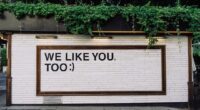TikTok has quickly become one of the most popular social media platforms, with millions of users creating and sharing short videos every day. One of the features that sets TikTok apart from other platforms is the Link in Bio feature. This feature allows users to add a clickable link to their profile, directing viewers to external websites or content. In this blog post, we will explore the importance of Link in Bio TikTok and how to use it effectively.
Key Takeaways
- A seamless link in bio is crucial for TikTok content creators to drive traffic to their other platforms.
- Adding a TikTok link in bio is easy and can be done through the app’s settings.
- Boost your content by using a clear call-to-action in your TikTok videos and linking to relevant content in your bio.
- Maximize your TikTok followers by regularly updating your link in bio with new content and promotions.
- Consider using free link in bio options or Linktree alternatives to enhance your TikTok marketing strategy.
Understanding the Importance of a Seamless Link in Bio
For businesses and content creators, having a seamless Link in Bio is crucial for driving traffic to their websites or other social media platforms. With the limited space available in a TikTok video description, having a clickable link in your bio allows you to provide more information and direct viewers to where you want them to go. A seamless Link in Bio can increase engagement and conversions, as it provides an easy way for viewers to take action.
When choosing a link for your TikTok bio, it is important to choose one that is clear and concise. The link should align with your brand or content and provide value to your viewers. Whether you are promoting a product, sharing educational content, or directing viewers to your other social media platforms, the link should be relevant and enticing.
How to Add a TikTok Link in Bio
Adding a Link in Bio on TikTok is simple and can be done in just a few steps. First, go to your profile and click on the “Edit Profile” button. From there, you will see a section labeled “Website.” This is where you can add your desired link. Once you have added the link, save your changes and your Link in Bio is now live.
Tips to Boost Your Content with Link in Bio TikTok
| Tips to Boost Your Content with Link in Bio TikTok |
|---|
| 1. Use eye-catching thumbnails for your videos |
| 2. Include a clear call-to-action in your video |
| 3. Use relevant hashtags to increase visibility |
| 4. Post consistently to keep your audience engaged |
| 5. Collaborate with other TikTok creators to expand your reach |
| 6. Use trending sounds and challenges to stay relevant |
| 7. Optimize your bio link with a landing page or website |
| 8. Engage with your audience by responding to comments and messages |
| 9. Analyze your TikTok analytics to track your performance |
To maximize the effectiveness of your Link in Bio on TikTok, there are several tips you can follow. First, use a call-to-action in your videos to encourage viewers to click on your Link in Bio. This can be as simple as saying “Check out the link in my bio for more information” or “Click the link in my bio to shop now.” By explicitly telling viewers what to do, you increase the likelihood that they will take action.
Another tip is to update your Link in Bio regularly. This keeps your content fresh and relevant, and gives viewers a reason to keep coming back to your profile. Whether you are promoting a new product, sharing a recent blog post, or offering a limited-time promotion, updating your Link in Bio ensures that viewers always have something new to discover.
Lastly, use eye-catching graphics or images to make your Link in Bio stand out. TikTok is a visual platform, so it’s important to capture viewers’ attention with visually appealing content. This can be as simple as using a high-quality image or creating a custom graphic that matches your brand aesthetic. By making your Link in Bio visually appealing, you increase the chances that viewers will click on it.
Maximizing TikTok Followers with Link in Bio
In addition to driving traffic to external websites or content, you can also use your Link in Bio to promote your other social media platforms. By including links to your Instagram, YouTube, or Twitter profiles, you can encourage followers to connect with you on multiple channels. This not only increases your reach and engagement but also allows you to diversify your content and connect with different audiences.
Another way to maximize TikTok followers with Link in Bio is by offering exclusive content or promotions. By providing something of value that can only be accessed through your Link in Bio, you incentivize viewers to click on it. This could be a free e-book, a discount code, or access to a private community. By offering exclusive content or promotions, you give viewers a reason to become loyal followers and engage with your brand.
Exploring Free Link in Bio Options for TikTok

While TikTok does not have a built-in Link in Bio feature, there are several free options available for users to create a landing page with multiple clickable links. One popular option is Linktree, which allows users to create a simple landing page with multiple links. This is especially useful for businesses or content creators who want to promote multiple websites or content.
Another free option is Campsite, which offers a similar service to Linktree but with additional customization options. Campsite allows users to create a visually appealing landing page that matches their brand aesthetic. This can be especially useful for businesses or content creators who want to create a cohesive brand experience across all platforms.
The Advantages of Using Linktree Alternatives for TikTok
While Linktree is a popular option for creating a Link in Bio landing page, there are several alternatives that offer unique features and customization options. One alternative is Shorby, which allows users to create a landing page with multiple links, as well as the ability to add social media feeds and contact forms. This can be especially useful for businesses or content creators who want to provide a more interactive experience for their viewers.
Another alternative is Lnk.Bio, which offers a simple and easy-to-use interface for creating a Link in Bio landing page. Lnk.Bio allows users to add multiple links and customize the appearance of their landing page. This can be especially useful for businesses or content creators who want to create a visually appealing and user-friendly experience for their viewers.
ContactInBio is another alternative that offers unique features such as the ability to add custom buttons, embed videos, and integrate with other platforms like Shopify or Mailchimp. This can be especially useful for businesses or content creators who want to provide a seamless experience for their viewers and drive conversions.
Best Practices for Link in Bio TikTok
To ensure that your Link in Bio is effective and drives engagement, there are several best practices you can follow. First, keep your Link in Bio simple and easy to navigate. Avoid cluttering your landing page with too many links or unnecessary information. Instead, focus on providing a clear and concise user experience that aligns with your brand or content.
Second, use a clear and concise call-to-action to encourage viewers to click on your link. Whether it’s “Shop now,” “Learn more,” or “Subscribe,” make sure that your call-to-action is compelling and tells viewers exactly what they need to do.
Lastly, regularly update your Link in Bio to keep your content fresh and relevant. This not only gives viewers a reason to keep coming back to your profile but also shows that you are actively engaged with your audience. Whether you are promoting a new product, sharing a recent blog post, or offering a limited-time promotion, updating your Link in Bio ensures that viewers always have something new to discover.
Measuring Success with Link in Bio Analytics
Many Link in Bio platforms offer analytics to track clicks and engagement. By using these analytics, you can measure the success of your Link in Bio and make adjustments as needed. For example, if you notice that certain links are getting more clicks than others, you can optimize your content or promotions to drive more traffic to those links.
Additionally, by tracking engagement metrics such as time spent on the landing page or bounce rate, you can gain insights into how viewers are interacting with your content. This can help you identify areas for improvement and make data-driven decisions to optimize your Link in Bio strategy.
Elevating Your TikTok Game with Link in Bio
In conclusion, Link in Bio is a powerful tool for businesses and content creators to drive traffic and engagement on TikTok. By following best practices and utilizing free Link in Bio options such as Linktree, Campsite, Shorby, Lnk.Bio, or ContactInBio, you can elevate your TikTok game and reach a wider audience. Whether you are promoting a product, sharing educational content, or directing viewers to your other social media platforms, a seamless Link in Bio can increase engagement and conversions. So take advantage of this feature and start driving more traffic to your websites or content today!
If you’re looking to learn how to add a link in your TikTok bio, you’ll definitely want to check out this informative article on seemless.press. This article provides step-by-step instructions and helpful tips on how to effectively include a clickable link in your TikTok bio. Whether you’re a content creator, influencer, or simply looking to promote your business or website, this article will guide you through the process and help you make the most out of your TikTok profile. Don’t miss out on this valuable resource – click here to read the article: https://seemless.press/hello-world/
FAQs
What is TikTok?
TikTok is a social media platform that allows users to create and share short videos with their followers.
What is a link in bio on TikTok?
A link in bio on TikTok is a clickable URL that appears in a user’s profile bio section. It can be used to direct followers to external websites or other social media profiles.
Why is it important to add a link in bio on TikTok?
Adding a link in bio on TikTok is important because it allows users to direct their followers to external websites or other social media profiles. This can be useful for promoting products, services, or other content.
How do I add a link in bio on TikTok?
To add a link in bio on TikTok, go to your profile and click on the “Edit Profile” button. Then, click on the “Website” field and enter the URL you want to link to. Finally, click “Save” to save your changes.
Are there any restrictions on what kind of links I can add in my TikTok bio?
Yes, TikTok has restrictions on what kind of links can be added in a user’s bio. Links to websites that contain adult content, illegal activities, or other prohibited content are not allowed. Additionally, links to websites that require users to enter personal information or payment details are also not allowed.
Can I change the link in my TikTok bio?
Yes, you can change the link in your TikTok bio at any time by going to your profile and clicking on the “Edit Profile” button. Then, update the “Website” field with the new URL and click “Save” to save your changes.