In today’s digital age, social media platforms have become an essential tool for businesses and individuals alike to connect with their audience and promote their products or services. Instagram, in particular, has gained immense popularity with over 1 billion active users worldwide. With its visually appealing content and user-friendly interface, Instagram has become a go-to platform for businesses to showcase their brand and engage with their target market.
One of the key features on Instagram that can help businesses drive traffic and increase their online presence is the “Link in Bio.” This feature allows users to include a clickable link in their Instagram bio, directing their followers to a specific webpage or social media platform. Whether it’s a website, blog, online store, or other social media profiles, the Link in Bio feature provides a seamless way for businesses to share additional information and drive traffic to their desired destination.
Key Takeaways
- A seamless link in bio is crucial for driving traffic and engagement on Instagram.
- Adding a TikTok link in bio can help increase your TikTok following and cross-promote your content.
- Free link in bio options may not offer the customization and analytics features of paid alternatives.
- Linktree alternatives can provide unique branding opportunities and improved user experience.
- To create a compelling link in bio, consider your audience, goals, and branding, and use clear calls to action.
The Importance of Having a Seamless Link in Bio
Having a clear and easy-to-use Link in Bio is crucial for several reasons. Firstly, it provides a convenient way for businesses to direct their Instagram followers to their website or other social media platforms. By including a link in their bio, businesses can promote specific products or services, share blog posts or articles, or even redirect users to their online store. This not only helps increase website traffic but also allows businesses to showcase their brand and engage with their audience on different platforms.
Secondly, a seamless Link in Bio can help businesses track the effectiveness of their Instagram marketing efforts. By using analytics tools provided by various Link in Bio services, businesses can gain insights into how many clicks their link receives, which pages are most popular, and even demographic information about their audience. This data can be invaluable in understanding customer behavior and optimizing marketing strategies.
Lastly, having a clear and easy-to-use Link in Bio can enhance the overall user experience on Instagram. By providing a direct link to additional information or content, businesses can make it easier for their followers to engage with their brand and find what they’re looking for. This can lead to increased customer satisfaction and loyalty, as well as improved conversion rates.
TikTok Link in Bio: How to Add and Why You Should
TikTok has taken the social media world by storm, with its short-form videos and viral trends capturing the attention of millions of users worldwide. As a business owner or content creator, it’s important to leverage the popularity of TikTok and integrate it into your Instagram marketing strategy. One way to do this is by adding a TikTok link to your Instagram bio.
Adding a TikTok link to your Instagram bio is a simple process. First, open your TikTok profile and click on the three dots in the top right corner. From there, select “Share Profile” and choose the “Copy Link” option. Next, go to your Instagram profile, click on “Edit Profile,” and paste the TikTok link into the website field. Finally, save your changes, and your TikTok link will be visible in your Instagram bio.
There are several benefits to adding a TikTok link to your Instagram bio. Firstly, it allows you to cross-promote your TikTok content and increase your TikTok followers. By providing a direct link to your TikTok profile, you make it easier for your Instagram followers to find and follow you on TikTok. This can help grow your TikTok audience and increase engagement on the platform.
Secondly, adding a TikTok link to your Instagram bio can help diversify your content and reach a wider audience. While Instagram focuses on visual content, TikTok allows for more creative and interactive videos. By directing your Instagram followers to your TikTok profile, you can showcase a different side of your brand and attract new followers who may not have discovered you on Instagram.
Gaining More TikTok Followers with Link in Bio
| Metrics | Description |
|---|---|
| Followers | The number of TikTok users who have followed your account. |
| Link clicks | The number of times users have clicked on the link in your bio. |
| Engagement rate | The percentage of your followers who have engaged with your content (likes, comments, shares). |
| Conversion rate | The percentage of users who clicked on the link in your bio and completed a desired action (e.g. made a purchase, signed up for a newsletter). |
| Impressions | The number of times your content has been viewed by TikTok users. |
| Reach | The number of unique TikTok users who have viewed your content. |
Having a TikTok link in your Instagram bio is just the first step in gaining more TikTok followers. To maximize your TikTok growth, it’s important to optimize your content and engage with your audience effectively.
One tip for gaining more TikTok followers is to create high-quality and engaging videos. TikTok is known for its viral trends and challenges, so try to stay up-to-date with the latest trends and put your own unique spin on them. Additionally, make sure your videos are visually appealing and have a clear message or story. This will help capture the attention of viewers and encourage them to follow you for more content.
Another tip is to engage with your TikTok audience by responding to comments and messages. Building a community on TikTok is essential for long-term growth, so take the time to interact with your followers and show appreciation for their support. This can help foster a loyal fan base and encourage them to share your content with their own followers.
Lastly, don’t forget to promote your TikTok content on other social media platforms. In addition to adding a TikTok link to your Instagram bio, consider sharing snippets or previews of your TikTok videos on Instagram Stories or other platforms. This can help drive traffic to your TikTok profile and attract new followers who may be interested in your content.
Free Link in Bio Options: Are They Worth It?
When it comes to choosing a Link in Bio tool for your Instagram account, there are both free and paid options available. While free Link in Bio tools may seem like an attractive choice, it’s important to consider their limitations before making a decision.
One of the main advantages of using a free Link in Bio tool is obviously the cost savings. Free tools allow businesses with limited budgets to still take advantage of the Link in Bio feature without having to invest in a paid service. Additionally, some free tools offer basic customization options, allowing businesses to add their logo or choose from a limited selection of themes.
However, free Link in Bio options often come with limitations. For example, some free tools may have a limited number of links that can be added to the bio, which can be restrictive for businesses with multiple products or services. Additionally, free tools may not provide advanced analytics or tracking features, making it difficult to measure the effectiveness of the links in driving traffic or conversions.
Furthermore, free Link in Bio tools may not offer the same level of customization and branding opportunities as paid options. Businesses that want to create a cohesive brand experience across all their online platforms may find that free tools fall short in terms of design and customization options.
The Benefits of Using Linktree Alternatives
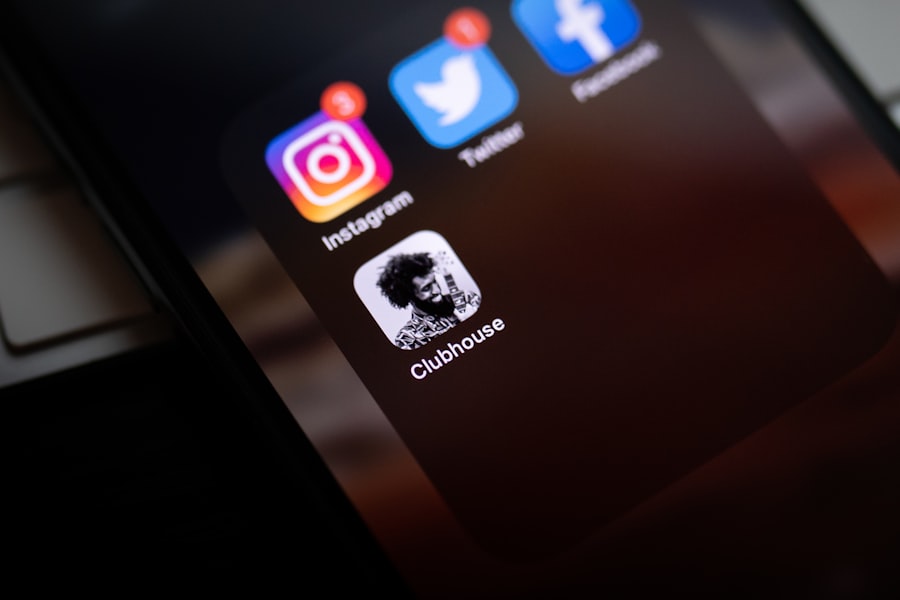
For businesses looking for more customization options and branding opportunities, using Linktree alternatives can be a great option. Linktree alternatives offer a range of features and functionalities that can help businesses create a unique and engaging Link in Bio experience.
One of the main benefits of using Linktree alternatives is the ability to customize the design and layout of your Link in Bio page. Unlike free tools that offer limited customization options, Linktree alternatives allow businesses to choose from a wide range of themes, colors, and fonts to match their brand identity. This can help create a cohesive brand experience and make a lasting impression on visitors.
Additionally, some Linktree alternatives offer advanced features such as analytics and tracking. These tools provide businesses with valuable insights into how their links are performing, including click-through rates, conversion rates, and demographic information about their audience. This data can help businesses optimize their marketing strategies and make informed decisions about their online presence.
Furthermore, some Linktree alternatives offer additional features such as email capture forms or integration with other marketing tools. These features can help businesses grow their email list or streamline their marketing efforts by connecting their Link in Bio page with other platforms they use.
How to Choose the Right Link in Bio Tool for Your Business
When it comes to choosing the right Link in Bio tool for your business, there are several factors to consider. Here are some tips to help you make an informed decision:
1. Consider your budget: Determine how much you are willing to invest in a Link in Bio tool. While free options may be suitable for businesses with limited budgets, paid options often offer more advanced features and customization options.
2. Evaluate your branding needs: Consider how important branding is for your business and whether you need a tool that allows for extensive customization. If creating a cohesive brand experience is a priority, look for Link in Bio tools that offer a wide range of design options.
3. Test and measure effectiveness: Before committing to a specific Link in Bio tool, consider testing different options and measuring their effectiveness. Look for tools that provide analytics and tracking features so you can evaluate the performance of your links and make data-driven decisions.
4. Consider integration with other platforms: If you use other marketing tools or platforms, consider whether the Link in Bio tool integrates with them. This can help streamline your marketing efforts and provide a seamless experience for your audience.
Tips for Creating a Compelling Link in Bio
Creating a compelling Link in Bio is essential to drive traffic and engage with your audience effectively. Here are some tips to help you create an engaging and effective Link in Bio:
1. Use clear and concise language: Keep your link descriptions short and to the point. Use clear language that clearly communicates what the link is about and why users should click on it.
2. Include a call-to-action: Encourage users to take action by including a call-to-action in your link descriptions. Whether it’s “Shop Now,” “Learn More,” or “Follow Me,” a clear call-to-action can help increase click-through rates.
3. Prioritize important links: If you have multiple links in your Link in Bio, prioritize the most important ones by placing them at the top. This will ensure that users see them first and are more likely to click on them.
4. Update regularly: Keep your Link in Bio updated with the latest content or promotions. Regularly review your links and remove any that are no longer relevant or active.
5. Use visuals: Include eye-catching visuals or icons to make your Link in Bio more visually appealing. This can help capture the attention of users and encourage them to explore your links.
Maximizing Your Link in Bio: Best Practices to Follow
To maximize the effectiveness of your Link in Bio, it’s important to follow best practices and continually optimize your strategy. Here are some best practices to consider:
1. Update regularly: Keep your Link in Bio updated with fresh content, promotions, or new products. Regularly review your links and make sure they are still relevant and active.
2. Track your analytics: Use the analytics provided by your Link in Bio tool to track the performance of your links. Pay attention to click-through rates, conversion rates, and demographic information about your audience. This data can help you make informed decisions about your marketing strategy.
3. Test different strategies: Don’t be afraid to experiment with different link descriptions, call-to-actions, or visuals. Test different strategies and measure their effectiveness to find what works best for your audience.
4. Engage with your audience: Use your Link in Bio as an opportunity to engage with your audience. Respond to comments or messages and show appreciation for their support. Building a community around your brand can help foster loyalty and encourage word-of-mouth referrals.
Harnessing the Power of Link in Bio for Your Instagram Account
In conclusion, the Link in Bio feature on Instagram is a powerful tool that can help businesses drive traffic, increase their online presence, and engage with their audience effectively. By providing a seamless way to share additional information and direct followers to specific webpages or social media platforms, businesses can enhance the user experience and promote their brand.
Whether it’s adding a TikTok link to your Instagram bio, using free Link in Bio options, or exploring Linktree alternatives, businesses have a range of options to choose from when it comes to implementing a Link in Bio strategy. By following best practices, creating compelling links, and regularly updating and tracking their performance, businesses can harness the power of Link in Bio to drive traffic, grow their social media presence, and ultimately achieve their marketing goals. So why wait? Start using Link in Bio today and unlock the full potential of your Instagram account.
If you’re looking to learn how to add a link in your Instagram bio, you’ll definitely want to check out this informative article on seemless.press. This article provides step-by-step instructions and helpful tips on how to effectively add a link to your Instagram bio. Whether you’re a business owner, influencer, or simply looking to promote your website or blog, this article will guide you through the process. Don’t miss out on this valuable resource – click here to read the full article!
FAQs
What is a link in bio on Instagram?
A link in bio on Instagram is a clickable URL that appears in the bio section of an Instagram profile. It allows users to direct their followers to a specific website or webpage.
Why is it important to add a link in bio on Instagram?
Adding a link in bio on Instagram is important because it allows users to drive traffic to their website or other online platforms. It also makes it easier for followers to access important information or products.
How do I add a link in bio on Instagram?
To add a link in bio on Instagram, go to your profile and tap “Edit Profile.” In the “Website” field, enter the URL you want to link to and save your changes. The link will now appear in your bio section.
Can I add more than one link in bio on Instagram?
No, Instagram only allows users to add one link in their bio section. However, there are third-party tools that allow users to create a landing page with multiple links.
Can I change the link in bio on Instagram?
Yes, you can change the link in bio on Instagram at any time by going to your profile and tapping “Edit Profile.” Simply update the URL in the “Website” field and save your changes.
Do I need a business account to add a link in bio on Instagram?
No, both personal and business accounts on Instagram can add a link in their bio section. However, business accounts have the added benefit of being able to add clickable links to their Instagram Stories.





