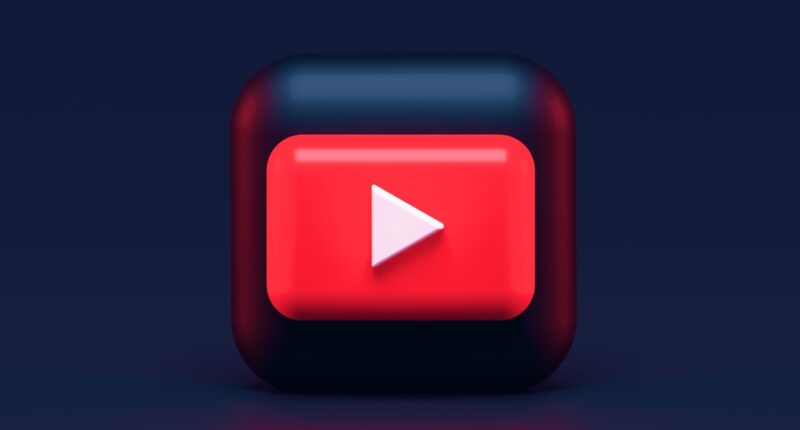In the digital era, social media has become an essential component of daily life. Maintaining a robust online presence is vital for businesses, influencers, and individuals sharing content. Linktree is a tool that facilitates this by enabling users to create a single landing page containing multiple links to various online platforms, including websites and social media profiles.
This centralized approach efficiently directs traffic to all of a user’s online content. Venmo is a mobile payment service that enables users to transfer money electronically via a smartphone application. It is commonly used for bill splitting, reimbursing friends, and making purchases at certain retailers.
By integrating Linktree with Venmo, users can provide their followers with a unified experience, offering access to online content and the option for financial support through Venmo. This integration is particularly advantageous for content creators, artists, and small businesses seeking to monetize their online presence.
Key Takeaways
- Linktree is a popular tool for creating a single link to house all of your important links, including your Venmo URL.
- Creating a Linktree account is quick and easy, allowing you to add all of your important links in one place.
- Adding your Venmo URL to your Linktree account is a simple process that can help streamline your payment process.
- Customizing your Linktree profile with your brand colors, logo, and background can help create a cohesive and professional look.
- Promoting your Linktree with your Venmo URL across your social media platforms can help drive traffic and increase your payment opportunities.
Creating a Linktree account
Creating an Account
To begin using Linktree, create an account by signing up with your email address or connecting your Instagram account. This will give you access to customize your Linktree profile.
Customizing Your Profile
Add links to all your online content, including your website, blog, YouTube channel, social media profiles, and more. You can also create custom links with specific call-to-action buttons to encourage your followers to take specific actions, such as signing up for a newsletter or making a donation.
Choosing a Plan
Linktree offers both free and paid plans. The paid plans provide additional features like analytics and customization options. However, the free plan is a great starting point for most users, offering all the essential features needed to create a functional Linktree profile.
Integrating Your Venmo URL
Once you’ve added all your links, you can integrate your Venmo URL into your Linktree profile, completing your setup.
Adding your Venmo URL to Linktree

Adding your Venmo URL to your Linktree profile is a simple process that can be done in just a few steps. First, log in to your Linktree account and navigate to the “Links” section of your dashboard. From there, click on the “Add New Button +” button to create a new link.
In the link settings, you can add the title “Support Me on Venmo” or something similar to let your followers know that this link is for making donations or payments. Next, paste your Venmo URL into the “URL” field. You can also customize the button color and icon to make it stand out on your Linktree profile.
Once you’ve saved the link, it will appear on your Linktree landing page alongside all of your other links. This makes it easy for your followers to find and support you through Venmo without having to search for your username or handle. By adding your Venmo URL to your Linktree profile, you’re creating a convenient way for your followers to support you financially while also providing them with easy access to all of your online content in one place.
Customizing your Linktree profile
Customizing your Linktree profile is an important step in creating a cohesive and visually appealing landing page for your followers. With Linktree’s customization options, you can personalize the look and feel of your profile to match your brand or personal style. This can include changing the background image, button colors, and font styles to create a cohesive and visually appealing layout.
You can also rearrange the order of your links to prioritize the most important ones or group similar links together. This can help guide your followers to the content that matters most to you, whether it’s your website, blog, social media profiles, or Venmo link. Additionally, you can add a profile picture or logo to further personalize your Linktree profile and make it easily recognizable to your followers.
By taking the time to customize your Linktree profile, you’re not only creating a more visually appealing experience for your followers but also establishing a strong brand presence across all of your online platforms.
Promoting your Linktree with Venmo URL
Once you’ve set up your Linktree profile with your Venmo URL and customized it to fit your brand or personal style, it’s time to start promoting it to your followers. You can share your Linktree link on all of your social media profiles, in email newsletters, and even in your Instagram bio. By promoting your Linktree with Venmo URL, you’re making it easy for your followers to support you financially while also providing them with easy access to all of your online content.
You can also create engaging and eye-catching posts that highlight specific links on your Linktree profile, such as promoting a new blog post or encouraging followers to make a donation through Venmo. By creating compelling content that directs your followers to your Linktree profile, you’re increasing the likelihood that they’ll explore all of your online content and potentially support you through Venmo. Additionally, you can use Linktree’s analytics feature to track the performance of your links and see which ones are getting the most clicks.
This can help you understand what type of content resonates most with your audience and tailor your promotional efforts accordingly.
Utilizing Linkinbio for seamless integration

Integrating Linktree with Venmo on Instagram
Using Linkinbio for Seamless Integration
Another way to seamlessly integrate Linktree with Venmo is by using the “Linkinbio” feature on Instagram. Linkinbio allows you to add a link in your Instagram bio that directs followers to a landing page with multiple links – similar to Linktree. By adding your Linktree link with the Venmo URL to your Instagram bio using Linkinbio, you’re providing an additional way for your followers to access all of your online content and support you through Venmo.
Benefits for Content Creators and Businesses
Linkinbio is especially useful for content creators and businesses who want to drive traffic from their Instagram profile to multiple online platforms without being limited by Instagram’s single bio link restriction.
Maximizing Visibility and User Experience
This integration allows you to maximize the visibility of both your Linktree profile and Venmo URL while providing a seamless user experience for your Instagram followers.
Tips for maximizing your Linktree with Venmo URL
To maximize the effectiveness of your Linktree with Venmo URL, consider these tips: 1. Regularly update and refresh your Linktree profile with new content and links to keep it engaging and relevant for your followers.
2. Use compelling call-to-action buttons and descriptions for each link on your Linktree profile to encourage followers to take specific actions, such as making a donation through Venmo.
3.
Leverage social media platforms and email newsletters to promote your Linktree with Venmo URL and drive traffic to it.
4. Monitor the performance of your links using Linktree’s analytics feature and adjust your promotional efforts based on the data.
5. Consider offering exclusive content or perks for followers who support you through Venmo as a way to incentivize donations.
By following these tips, you can effectively leverage Linktree with Venmo URL to create a seamless user experience for your followers while also providing them with easy access to all of your online content and opportunities to support you financially.
If you’re looking to optimize your Linktree profile even further, you might want to check out this article on Seamless Press that offers tips on creating a compelling bio for your Linktree page. The article, “Hello World: Crafting the Perfect Linktree Bio,” provides valuable insights on how to effectively communicate your brand message and engage your audience. It’s definitely worth a read if you want to make the most out of your Linktree profile. Source
FAQs
What is Venmo?
Venmo is a mobile payment service owned by PayPal that allows users to transfer money to one another using a mobile phone app.
What is Linktree?
Linktree is a tool that allows users to create a landing page with multiple links to their social media profiles, websites, and other online content.
Why would I want to add my Venmo URL to Linktree?
Adding your Venmo URL to Linktree makes it easier for your followers and customers to find and send you money through the Venmo app.
How can I easily add my Venmo URL to Linktree?
To easily add your Venmo URL to Linktree, you can follow the step-by-step instructions provided in the article “How to Easily Add Your Venmo URL to Linktree”.
Are there any fees for using Venmo?
Venmo charges a 3% fee for sending money using a credit card. There are no fees for sending money using a linked bank account or debit card.
Is it safe to use Venmo for transactions?
Venmo uses encryption to protect users’ personal and financial information. However, it’s important to be cautious when sending money to unfamiliar individuals or businesses.