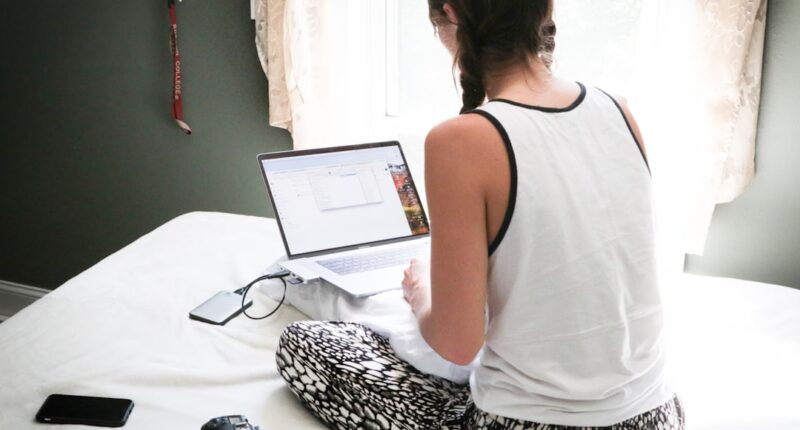In today’s digital age, social media platforms have become powerful tools for promoting your brand or business. Among these platforms, Instagram stands out as one of the most popular and influential. With over one billion active users, Instagram provides a vast audience for showcasing your talents and attracting potential customers or followers. One effective way to make the most of your Instagram bio is by linking your VSCO profile. By doing so, you can showcase your photography skills and style, attracting more followers who appreciate your aesthetic.
Key Takeaways
- Linking VSCO in your Instagram bio is important for showcasing your photography skills and creative style.
- VSCO is a photo editing app that allows users to enhance their photos with various filters and editing tools.
- Benefits of linking VSCO in your Instagram bio include increased visibility, credibility, and the ability to showcase your portfolio.
- To link VSCO in your Instagram bio, follow a simple step-by-step guide that involves copying and pasting your VSCO profile link.
- Using Seamless Link in Bio and TikTok Link in Bio can help you promote your VSCO profile and increase your followers on both platforms.
What is VSCO and How Does it Work?
VSCO is a photo editing app that allows users to enhance their photos with filters and other editing tools. It offers a wide range of filters that can transform the look and feel of your images, giving them a professional and artistic touch. VSCO also provides advanced editing features such as exposure adjustments, cropping, and color correction, allowing you to fine-tune your photos to perfection.
Aside from its editing capabilities, VSCO also functions as a social platform where users can share their photos with a community of like-minded photographers. You can follow other users, explore their work, and engage in discussions about photography techniques and styles. This sense of community makes VSCO an ideal platform for photographers to connect with others who share their passion.
Benefits of Linking VSCO in Your Instagram Bio
1. Show off your photography skills and style: By linking your VSCO profile in your Instagram bio, you can showcase your photography skills to a wider audience. This allows potential followers or customers to get a glimpse of your work and appreciate your unique style. It serves as a portfolio that demonstrates your talent and creativity, making it easier for people to decide whether they want to follow or engage with you.
2. Attract more followers who appreciate your aesthetic: Instagram is all about aesthetics, and by linking your VSCO profile, you can attract followers who appreciate your unique style. People who resonate with your photography will be more likely to follow you and engage with your content. This can lead to increased visibility and opportunities for collaborations or partnerships with brands or other photographers.
3. Connect with other photographers and potential collaborators: VSCO’s community of photographers provides a valuable opportunity to connect with like-minded individuals. By linking your VSCO profile in your Instagram bio, you can attract other photographers who may be interested in collaborating on projects or sharing tips and techniques. This networking potential can open doors to new opportunities and help you grow as a photographer.
How to Link VSCO in Your Instagram Bio: A Step-by-Step Guide
| Step | Description |
|---|---|
| Step 1 | Open the VSCO app on your mobile device and tap on your profile icon. |
| Step 2 | Tap on the three dots in the top right corner of your profile page. |
| Step 3 | Select “Copy Profile URL” from the options that appear. |
| Step 4 | Open the Instagram app on your mobile device and go to your profile page. |
| Step 5 | Tap on “Edit Profile” and then tap on the “Website” field. |
| Step 6 | Paste the VSCO profile URL that you copied earlier into the “Website” field. |
| Step 7 | Tap “Done” to save your changes. |
Linking your VSCO profile in your Instagram bio is a simple process that can be done in just a few steps. Here’s a step-by-step guide:
1. Open your Instagram profile: Launch the Instagram app on your mobile device and navigate to your profile by tapping on the profile icon at the bottom right corner of the screen.
2. Tap “Edit Profile”: Once you’re on your profile page, tap on the “Edit Profile” button located below your bio.
3. Enter your VSCO profile URL: In the “Website” field, enter the URL of your VSCO profile. You can find this URL by opening the VSCO app, navigating to your profile, and copying the link from the address bar.
4. Save your changes: After entering your VSCO profile URL, tap on the “Done” button at the top right corner of the screen to save your changes.
Once you’ve completed these steps, your VSCO profile will be linked in your Instagram bio, allowing visitors to easily access and explore your photography.
Using Seamless Link in Bio to Link VSCO and Other Platforms
While linking your VSCO profile directly in your Instagram bio is effective, you may also want to consider using a tool like Seamless Link in Bio. This tool allows you to link multiple platforms in your Instagram bio, including your VSCO profile. By using Seamless Link in Bio, you can provide your followers with a seamless experience, allowing them to easily navigate between your various social media accounts and websites.
Seamless Link in Bio works by creating a custom landing page that houses all of your links. Instead of cluttering your Instagram bio with multiple URLs, you can simply include the link to your Seamless Link in Bio landing page. From there, visitors can choose which platform or website they want to explore, including your VSCO profile.
This tool not only simplifies the process for your followers but also provides you with valuable analytics and insights. You can track the number of clicks on each link, allowing you to measure the effectiveness of your marketing efforts and make data-driven decisions.
TikTok Link in Bio: How to Add Your VSCO Profile to Your TikTok Account

TikTok has quickly become one of the most popular social media platforms, especially among younger audiences. If you’re active on TikTok and want to leverage its growing user base to attract more followers to your VSCO profile, you can use the TikTok Link in Bio feature.
TikTok Link in Bio allows you to add links to your TikTok profile, directing viewers to external websites or social media accounts. By adding your VSCO profile link to your TikTok bio, you can encourage TikTok users who appreciate your content to explore more of your photography on VSCO.
To add your VSCO profile link to your TikTok account, follow these steps:
1. Open the TikTok app: Launch the TikTok app on your mobile device and log in to your account.
2. Go to your profile: Tap on the “Profile” icon at the bottom right corner of the screen to navigate to your TikTok profile.
3. Edit your profile: Tap on the “Edit Profile” button located below your profile picture.
4. Add your VSCO profile link: In the “Website” field, enter the URL of your VSCO profile. Make sure to include the full URL, including the “https://” or “http://” prefix.
5. Save your changes: Once you’ve entered your VSCO profile link, tap on the “Save” button at the top right corner of the screen to save your changes.
By adding your VSCO profile link to your TikTok bio, you can attract more followers from TikTok who are interested in exploring your photography on VSCO.
Increasing Your TikTok Followers with VSCO in Your Instagram Bio
Linking your VSCO profile in both your Instagram bio and TikTok bio can be a powerful strategy for increasing your followers on both platforms. By showcasing your photography skills and style on VSCO, you can attract followers who appreciate your aesthetic. These followers may then be curious to see more of your content and may decide to follow you on TikTok as well.
To maximize the impact of this strategy, make sure to promote your VSCO profile in your Instagram posts and stories. Encourage your Instagram followers to check out your VSCO profile for more of your photography and provide a direct link to make it easy for them to navigate there. Similarly, when creating content on TikTok, mention or display your VSCO username or handle to remind viewers that they can find more of your work on that platform.
By cross-promoting between Instagram and TikTok, you can attract a wider audience and increase your followers on both platforms. This can lead to more engagement, collaborations, and opportunities for growth as a photographer.
Link in Bio Free: How to Use VSCO to Promote Your Business or Brand
If you have a business or brand, using VSCO can be a valuable tool for promoting your products or services. VSCO’s photo editing capabilities allow you to create a cohesive aesthetic for your social media accounts, helping you establish a strong brand identity. By linking your VSCO profile in your Instagram bio, you can attract more customers and build your brand.
Here are some ways you can use VSCO to promote your business or brand:
1. Consistent editing style: Use VSCO’s filters and editing tools to create a consistent and visually appealing style for your photos. This will help your brand stand out and make a lasting impression on your audience.
2. Showcase products or services: Use VSCO to capture high-quality images of your products or services. By showcasing them in an artistic and visually appealing way, you can attract attention and generate interest from potential customers.
3. Behind-the-scenes content: VSCO’s community aspect allows you to share behind-the-scenes content with your followers. This can include sneak peeks of upcoming products, behind-the-scenes footage of your creative process, or glimpses into the daily operations of your business. This type of content helps humanize your brand and build a connection with your audience.
By linking your VSCO profile in your Instagram bio, you can direct potential customers to explore more of your visually appealing content and establish a strong brand presence.
Linktree Alternatives: Why VSCO is a Great Option for Your Instagram Bio
Linktree has become a popular tool for linking multiple platforms in an Instagram bio. However, using VSCO as a link in your bio can help you stand out from the crowd and showcase your photography skills.
One advantage of using VSCO instead of Linktree is that it allows you to maintain a cohesive aesthetic across all platforms. Since VSCO is primarily focused on photography, it aligns well with the visual nature of Instagram. By linking your VSCO profile directly in your Instagram bio, you can provide a seamless experience for your followers, allowing them to explore your photography without leaving the platform.
Additionally, using VSCO as a link in your bio allows you to showcase your photography skills and style. This can be particularly beneficial if you’re a photographer or if visual content is an important aspect of your brand. By directing followers to your VSCO profile, you can provide them with a more immersive experience and demonstrate your expertise in a visually compelling way.
Final Thoughts on Linking VSCO in Your Instagram Bio
Linking your VSCO profile in your Instagram bio can be a powerful strategy for attracting more followers and showcasing your photography skills. By providing a direct link to your VSCO profile, you make it easy for visitors to explore more of your work and appreciate your unique style.
In addition to linking VSCO in your Instagram bio, consider using tools like Seamless Link in Bio and TikTok Link in Bio to further enhance your online presence. These tools allow you to link multiple platforms and attract followers from different social media platforms.
Whether you’re a photographer looking to showcase your work or a business owner wanting to promote your brand, leveraging the power of VSCO in your Instagram bio can help you stand out and attract more followers. So go ahead and link your VSCO profile today to unlock the full potential of your Instagram bio.
If you’re looking to enhance your Instagram bio with a link to your VSCO profile, you might find this article on seemless.press helpful. It provides step-by-step instructions on how to seamlessly link your VSCO account in your Instagram bio. Check out the article here for a detailed guide. Additionally, if you’re new to seemless.press, you can also read their introductory post here. Happy linking!
FAQs
What is VSCO?
VSCO is a photo and video editing app that allows users to apply filters and other effects to their images and videos.
Why would I want to link VSCO in my Instagram bio?
Linking VSCO in your Instagram bio allows your followers to easily access your VSCO profile and view your edited photos and videos.
How do I link VSCO in my Instagram bio?
To link VSCO in your Instagram bio, go to your Instagram profile and tap “Edit Profile.” In the “Website” field, enter your VSCO profile URL and save your changes.
What is a VSCO profile URL?
A VSCO profile URL is the web address of your VSCO profile. It typically starts with “vsco.co/” followed by your username.
Can I link other social media profiles in my Instagram bio?
Yes, you can link other social media profiles in your Instagram bio. Simply enter the appropriate URL in the “Website” field when editing your profile.
Do I need a VSCO account to link it in my Instagram bio?
Yes, you need a VSCO account to link it in your Instagram bio. You can create a VSCO account for free by downloading the app and signing up.