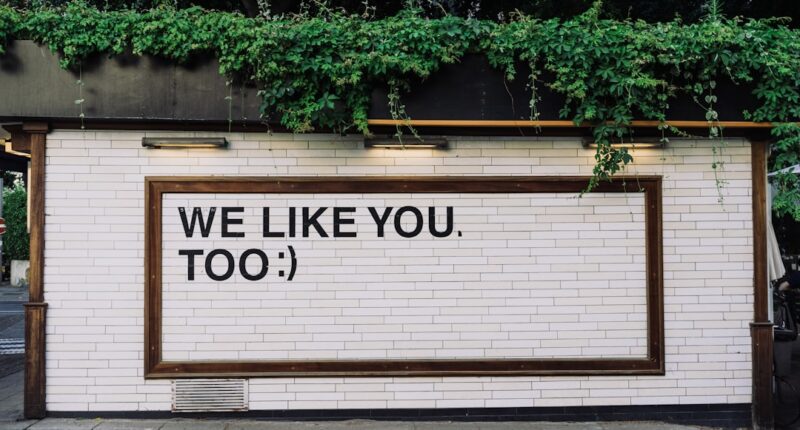In today’s digital age, social media has become an essential tool for individuals and businesses alike to connect with their audience and promote their brand. One of the key elements of a successful social media strategy is having a link in bio. This simple feature allows you to direct your followers to your website, blog, or other social media accounts, helping you gain more followers and drive traffic. In this article, we will explore the importance of having a link in bio and how it can enhance your social media presence.
Key Takeaways
- Adding a link in bio is crucial for maximizing your TikTok presence and gaining more followers.
- There are free link in bio tools available to help you create a seamless link and elevate your Instagram profile.
- Linktree alternatives can also be used to enhance your Instagram profile and create an effective link in bio strategy.
- Analyzing your link in bio performance is important to understand what works and what doesn’t.
- With the right approach, a link in bio can be a powerful tool for driving traffic and increasing engagement on your social media platforms.
Understanding the Importance of Link in Bio
Having a link in your bio is crucial for social media success for several reasons. Firstly, it provides a convenient way for your followers to access more information about you or your brand. Instead of searching for your website or other social media accounts separately, they can simply click on the link in your bio and be directed to the desired destination. This saves them time and effort, making it more likely that they will engage with your content.
Secondly, a link in bio allows you to promote your brand or business effectively. Whether you are an influencer looking to collaborate with brands or a business owner trying to drive traffic to your online store, having a link in bio gives you a platform to showcase your work and offerings. It serves as a gateway for potential customers or collaborators to explore what you have to offer and take the desired action.
How to Add a Seamless Link in Bio
Adding a link to your bio on various social media platforms is relatively easy. Here is a step-by-step guide on how to do it:
1. Instagram: Go to your profile and tap “Edit Profile.” In the “Website” field, enter the URL you want to link and save the changes.
2. TikTok: Open the app and go to your profile page. Tap “Edit Profile” and enter the URL in the “Website” field. Save the changes.
3. Twitter: Click on your profile picture and select “Settings and privacy.” Under the “Profile” section, enter the URL in the “Website” field and save the changes.
To make your link seamless and easy to access for your followers, consider using a URL shortener like Bitly or TinyURL. These tools allow you to create a shorter, more user-friendly link that is easier to remember and type.
Maximizing Your TikTok Presence with Link in Bio
| Metrics | Description |
|---|---|
| Followers | The number of users who have followed your TikTok account. |
| Engagement rate | The percentage of your followers who engage with your content by liking, commenting, or sharing. |
| Link clicks | The number of clicks on the link in your bio that directs users to your website or other social media platforms. |
| Conversion rate | The percentage of users who clicked on the link in your bio and completed a desired action, such as making a purchase or signing up for a newsletter. |
| Impressions | The number of times your TikTok content has been viewed by users. |
| Reach | The number of unique users who have viewed your TikTok content. |
TikTok has quickly become one of the most popular social media platforms, with millions of users worldwide. Adding a link in bio on TikTok can help you maximize your presence on the platform by driving traffic to your account and increasing your followers.
For businesses and influencers, a link in bio can be used to promote products, services, or collaborations. By directing your TikTok audience to your website or online store, you can increase sales and conversions. Additionally, you can use the link in bio to showcase your other social media accounts, encouraging your TikTok followers to connect with you on different platforms.
Several businesses and influencers have successfully used a link in bio on TikTok to drive traffic and gain followers. For example, a clothing brand may use their link in bio to direct users to their online store, where they can browse and purchase their products. An influencer may use their link in bio to promote a collaboration with another brand or direct users to their YouTube channel for more content.
Gaining More TikTok Followers through Your Link in Bio
To gain more TikTok followers through your link in bio, it’s important to use effective strategies that encourage users to click on the link and engage with your content. Here are some tips:
1. Offer exclusive content: Create a landing page or special offer exclusively for your TikTok followers. This could be a discount code, behind-the-scenes footage, or sneak peeks of upcoming content. By offering something unique, you incentivize users to click on your link and follow you.
2. Collaborate with other TikTok creators: Partnering with other TikTok creators in your niche can help you reach a wider audience and gain more followers. Use your link in bio to promote these collaborations and encourage users to follow both you and your partner.
3. Engage with your audience: Respond to comments, messages, and mentions from your TikTok followers. Show them that you value their support and encourage them to engage with your content further by clicking on your link in bio.
Free Link in Bio Tools to Try

There are several free link in bio tools available that can help you enhance your social media presence. Here are a few worth trying:
1. Linktree: Linktree is a popular tool that allows you to create a customizable landing page with multiple links. It is commonly used on Instagram to showcase various links in one place.
2. Campsite: Campsite is another link in bio tool that offers a clean and user-friendly interface. It allows you to add links, images, and text to create an engaging landing page for your followers.
3. Lnk.Bio: Lnk.Bio is a simple and straightforward link in bio tool that allows you to add multiple links to your profile. It offers customization options and analytics to track the performance of your links.
Linktree Alternatives for Your Instagram Profile
While Linktree is a popular choice for adding multiple links to your Instagram profile, there are several alternatives worth considering. Here are a few:
1. Shorby: Shorby allows you to create a landing page with multiple links, as well as the ability to add social media icons and custom branding. It offers advanced analytics and retargeting options.
2. Tap.bio: Tap.bio is a visually appealing link in bio tool that allows you to add links, images, videos, and more to your profile. It offers customization options and analytics to track the performance of your links.
3. Milkshake: Milkshake is a mobile app that allows you to create a personalized website with multiple links. It offers various templates and customization options to showcase your brand effectively.
Tips for Creating an Effective Link in Bio Strategy
To create an effective link in bio strategy, consider the following tips:
1. Keep it simple: Avoid cluttering your link in bio with too many links or unnecessary information. Keep it clean and easy to navigate for your followers.
2. Update regularly: Make sure to update your link in bio regularly to reflect any changes in your brand or offerings. This ensures that your followers always have access to the most relevant information.
3. Track performance: Use analytics tools provided by link in bio platforms or social media platforms to track the performance of your links. This will help you understand what’s working and what’s not, allowing you to make informed decisions for future strategies.
Analyzing Your Link in Bio Performance
Analyzing your link in bio performance is crucial to understanding the effectiveness of your strategy and making improvements. Here are some tips on how to analyze your link in bio performance:
1. Use analytics tools: Most link in bio platforms offer built-in analytics tools that provide insights into click-through rates, engagement, and other key metrics. Use these tools to track the performance of your links and identify areas for improvement.
2. Track conversions: If you are using your link in bio to drive sales or conversions, make sure to track these metrics using tools like Google Analytics or Facebook Pixel. This will help you understand the ROI of your link in bio strategy.
3. Experiment and iterate: Don’t be afraid to experiment with different strategies and see what works best for your audience. Analyze the results and iterate on your approach to continuously improve your link in bio performance.
Elevating Your Instagram Profile with Link in Bio
In conclusion, having a link in bio is a powerful tool that can enhance your social media presence and help you achieve your goals. Whether you are an influencer looking to gain more followers or a business owner trying to drive traffic to your website, a link in bio provides a seamless way for your audience to engage with your content. By following the tips and utilizing the tools discussed in this article, you can elevate your Instagram profile and maximize your social media success. So go ahead, try out some of these strategies and tools, and watch your social media presence soar.
If you’re curious about the meaning of “link in bio” and want to explore it further, I highly recommend checking out this insightful article on Seemless Press. In their piece titled “Understanding the Power of Link in Bio,” they delve into the significance and impact of this simple yet effective tool for content creators and businesses. To gain a deeper understanding of how a link in bio can enhance your online presence and drive engagement, click here. Additionally, if you’re new to the concept and want to start from scratch, Seemless Press has a helpful guide titled “Hello World: A Beginner’s Guide to Link in Bio.” You can find it by clicking here. Happy reading!
FAQs
What is a link in bio?
A link in bio is a clickable URL that is placed in the bio section of a social media profile or website. It is used to direct followers or visitors to a specific webpage or content.
Why is a link in bio important?
A link in bio is important because it allows users to easily access and navigate to a specific webpage or content. It is also a great way to promote products, services, or other important information.
What platforms allow a link in bio?
Most social media platforms such as Instagram, Twitter, and Facebook allow a link in bio. Additionally, websites and blogs often have a designated section for a link in bio.
How do I add a link in bio?
To add a link in bio, simply go to your profile settings on the social media platform or website and locate the bio section. From there, you can add the URL and save the changes.
Can I change my link in bio?
Yes, you can change your link in bio at any time. Simply go to your profile settings and update the URL in the bio section.
What should I include in my link in bio?
Your link in bio should include a URL that directs users to a specific webpage or content. It is also a good idea to include a call-to-action or brief description of what the link leads to.