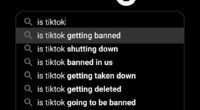Instagram’s Link in Bio feature is a powerful tool for driving traffic and engagement. It allows users to share multiple links in one place, making it easier for followers to access content. In today’s digital age, where attention spans are short and competition for online visibility is fierce, having a seamless and user-friendly Link in Bio experience is crucial.
In this blog post, we’ll explore how to use Link in Bio effectively and maximize its potential. We’ll discuss step-by-step instructions for locating and adding a link to your profile, as well as tips for creating a seamless and user-friendly Link in Bio experience. We’ll also delve into the rise of TikTok and how you can incorporate a TikTok link into your Link in Bio. Additionally, we’ll explore strategies for building a following on TikTok through Instagram and maximizing engagement with your audience.
Key Takeaways
- Instagram’s Link in Bio is a crucial tool for personal and professional growth.
- Adding a seamless link in bio is easy with a step-by-step guide.
- TikTok links in bio can help maximize followers and engagement.
- Free alternatives to Link in Bio exist and can be explored.
- Tips and tricks can help optimize engagement and create a unique design.
Step-by-Step Guide: Locating and Adding a Seamless Link in Bio
Locating the Link in Bio feature on Instagram is relatively simple. When you’re logged into your account, go to your profile page and tap on the “Edit Profile” button. From there, you’ll see an option to add a website link. This is where you can input the URL that you want to direct your followers to.
Adding a link to your profile is just the first step. To create a seamless and user-friendly Link in Bio experience, it’s important to consider the layout and organization of your links. You want to make it as easy as possible for your followers to find what they’re looking for. One way to do this is by categorizing your links into different sections or tabs. For example, you could have separate tabs for blog posts, products, and social media profiles.
The Rise of TikTok: Incorporating a TikTok Link in Bio
TikTok has experienced explosive growth and popularity in recent years. With its short-form videos and viral challenges, it has captured the attention of millions of users worldwide. As a content creator, it’s important to take advantage of this platform and cross-promote your TikTok content on Instagram.
Adding a TikTok link to your Link in Bio is a great way to drive traffic to your TikTok profile and increase your following. When users click on the TikTok link in your Link in Bio, they will be directed to your TikTok profile where they can view and engage with your content. This can help you gain more followers and increase your reach on TikTok.
Building a Following: Maximizing TikTok Followers through the Link in Bio
| Metrics | Description |
|---|---|
| Followers | The number of users who have followed your TikTok account. |
| Link clicks | The number of times users have clicked on the link in your bio. |
| Conversion rate | The percentage of users who clicked on the link in your bio and completed the desired action, such as signing up for a newsletter or purchasing a product. |
| Engagement rate | The percentage of your followers who engage with your content, such as liking, commenting, or sharing your videos. |
| Impressions | The number of times your content has been viewed by users on TikTok. |
| Reach | The number of unique users who have viewed your content on TikTok. |
Building a following on TikTok can be challenging, especially if you’re just starting out. However, by leveraging your Instagram presence and using the Link in Bio feature effectively, you can maximize your TikTok followers.
One strategy for growing your TikTok following through Instagram is to use Link in Bio to promote your TikTok content. You can create a dedicated tab or section in your Link in Bio that showcases your latest TikTok videos. This makes it easy for your Instagram followers to access and engage with your TikTok content.
Another tip for building a loyal following is to engage with your audience on both Instagram and TikTok. Respond to comments, ask for feedback, and create a sense of community. By building relationships with your followers, you’ll not only increase engagement but also foster loyalty and encourage them to share your content with their own networks.
Free Alternatives: Exploring Link in Bio Free Options
While there are paid services like Linktree that offer advanced features for creating a Link in Bio page, there are also free alternatives available. These free options allow you to create a basic Link in Bio page without having to pay for a service.
One option is to use a website builder or blogging platform to create a simple page with your links. Platforms like WordPress or Wix offer free plans that allow you to create a basic website or blog. You can then add your links to this page and customize the design to match your branding.
Another option is to use a URL shortening service like Bitly or TinyURL. These services allow you to create shortened links that you can then add to your Instagram bio. While this option doesn’t offer the same level of customization as a dedicated Link in Bio page, it’s a quick and easy way to share multiple links with your followers.
Maximizing Your Link in Bio: Tips and Tricks for Optimal Engagement

To maximize the engagement and traffic generated by your Link in Bio, it’s important to follow best practices and implement effective strategies. Here are some tips and tricks for using Link in Bio to drive engagement and traffic:
1. Create compelling calls-to-action: Use persuasive language and clear instructions to encourage your followers to click on your links. For example, instead of simply saying “Check out my latest blog post,” say “Discover the secrets to success in my latest blog post – click here!”
2. Use analytics tools: Many Link in Bio services offer analytics tools that allow you to track and analyze the performance of your links. Use these tools to gain insights into which links are generating the most clicks and engagement, and adjust your strategy accordingly.
3. Experiment with different link placements: Don’t be afraid to test different link placements within your Link in Bio. Try placing your most important or timely links at the top of the page, or experiment with different categories or sections.
Customizing Your Link in Bio: Creating a Unique and Eye-Catching Design
Creating a visually appealing Link in Bio page is important for capturing the attention of your followers and encouraging them to click on your links. Here are some design tips for creating a unique and eye-catching Link in Bio page:
1. Use branding and color schemes: Incorporate your branding elements, such as your logo or color scheme, into your Link in Bio design. This will create a cohesive look and help reinforce your brand identity.
2. Keep it clean and organized: Avoid cluttering your Link in Bio page with too many links or unnecessary elements. Keep the design clean and organized, with plenty of white space to make it easy for your followers to navigate.
3. Use high-quality images: Use high-quality images that are visually appealing and relevant to the content you’re linking to. This will help grab the attention of your followers and make them more likely to click on your links.
The Pros and Cons of Using Linktree: Considering Linktree Alternatives
Linktree is a popular service that allows you to create a customized Link in Bio page with multiple links. While it offers many features and benefits, it’s important to consider the pros and cons before deciding if it’s the right option for you.
One of the main advantages of using Linktree is its ease of use. It’s a user-friendly platform that allows you to quickly create a Link in Bio page without any technical knowledge or coding skills. It also offers advanced features like analytics and customization options.
However, there are also some drawbacks to using Linktree. One of the main concerns is that it’s a third-party service, which means you’re relying on their platform to host your links. If Linktree were to experience any technical issues or go offline, it could potentially disrupt your Link in Bio and prevent your followers from accessing your links.
There are several alternatives to Linktree that offer similar features and benefits. Some popular options include Shorby, Campsite, and Lnk.Bio. These services allow you to create a customized Link in Bio page with multiple links, analytics, and customization options.
The Future of Link in Bio: Trends and Predictions for the Coming Years
As social media continues to evolve and new platforms emerge, it’s important to stay ahead of the curve and adapt to changes in the landscape. Here are some predictions for how Link in Bio will evolve and change in the future:
1. Integration with other platforms: As more platforms incorporate Link in Bio features, we may see increased integration between different social media platforms. This could allow users to share their Link in Bio across multiple platforms, increasing visibility and reach.
2. Enhanced analytics and tracking: As the demand for data-driven marketing strategies grows, we can expect to see more advanced analytics and tracking features for Link in Bio. This will allow users to gain deeper insights into their audience and optimize their strategies accordingly.
3. Increased customization options: As competition in the Link in Bio space heats up, we can expect to see more customization options and design features. This will allow users to create unique and eye-catching Link in Bio pages that stand out from the crowd.
The Power of Instagram’s Link in Bio for Personal and Professional Growth
In conclusion, Instagram’s Link in Bio is a powerful tool for driving traffic and engagement. By using it effectively, you can maximize your reach, grow your following, and increase engagement with your audience.
To make the most of your Link in Bio, follow the step-by-step guide for locating and adding a seamless link, consider incorporating a TikTok link to cross-promote your content, and focus on building a loyal following through engagement.
While paid services like Linktree offer advanced features, there are also free alternatives available that can help you create a basic Link in Bio page. Experiment with different strategies, customize your design, and stay ahead of emerging trends to ensure you’re making the most of this valuable tool.
Remember, the power of Instagram’s Link in Bio lies in its ability to drive traffic and engagement. By using it effectively, you can take your personal or professional brand to new heights. So, don’t be afraid to experiment, try new strategies, and find what works best for you.
If you’re wondering how to find the elusive “link in bio” on Instagram, look no further. We’ve got you covered with a comprehensive guide that will help you navigate this feature effortlessly. But that’s not all! In a related article, we delve deeper into the importance of optimizing your link in bio and how it can significantly impact your Instagram marketing strategy. To learn more about this topic, check out our article on seemless.press or dive into the specifics with our post on seemless.press/hello-world/. Don’t miss out on unlocking the full potential of your Instagram bio link!
FAQs
What is a link in bio on Instagram?
A link in bio on Instagram is a clickable URL that appears in the bio section of an Instagram profile. It is used to direct followers to a specific website or webpage.
Why is a link in bio important on Instagram?
A link in bio is important on Instagram because it allows users to drive traffic to their website or other online platforms. It is also a way to promote products, services, or events.
How do I find the link in bio on Instagram?
To find the link in bio on Instagram, go to the profile of the user you want to follow. Look for the bio section, which is located below the profile picture and username. If the user has included a link in their bio, it will be clickable and appear in blue.
Can I add a link in bio on my Instagram account?
Yes, you can add a link in bio on your Instagram account. To do this, go to your profile and click on the “Edit Profile” button. In the “Website” field, enter the URL you want to link to and click “Done.”
Is there a limit to the number of links I can add in my Instagram bio?
Instagram only allows one clickable link in the bio section of a profile. However, some users use third-party tools to create a landing page with multiple links that can be accessed by clicking on the main link in their bio.