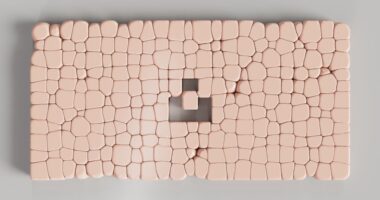In today’s digital age, social media platforms have become essential tools for businesses and influencers to connect with their audience and promote their products or services. Instagram, in particular, has gained immense popularity with over 1 billion active users. With its visually appealing content and engaged user base, Instagram provides a unique opportunity for businesses and influencers to showcase their brand and reach a wider audience.
One of the key features on Instagram that can significantly impact a brand’s online presence is the Link in Bio. This clickable link appears on an Instagram user’s profile page and serves as a gateway to direct followers to external websites, blogs, or other social media accounts. In this blog post, we will delve into the basics of Link in Bio, its benefits, and provide tips on how to create a killer Link in Bio page.
Key Takeaways
- A strong link in bio is crucial for driving traffic and engagement on social media platforms like Instagram and TikTok.
- Understanding the basics of link in bio, including how to create a seamless experience and maximize your followers, is key to success.
- Utilizing a link in bio service like Linktree can offer numerous benefits, but it’s important to weigh the pros and cons before committing.
- Creating a killer link in bio requires careful planning and attention to detail, but can pay off in increased engagement and conversions.
- Tracking your link in bio analytics is essential for measuring success and making informed decisions about future strategies.
The Basics of Link in Bio: What You Need to Know
The Link in Bio feature on Instagram allows users to include a clickable link on their profile page. This link can be used to direct followers to any external website or social media platform. Instagram only allows one clickable link in a user’s profile, so it is crucial to make the most of it.
By utilizing the Link in Bio feature effectively, businesses and influencers can drive traffic to their websites or other social media platforms, increasing their online visibility and engagement. Whether you want to promote a new product, share a blog post, or direct followers to your YouTube channel, the Link in Bio feature provides a convenient way to showcase all your important links in one place.
The Benefits of a Seamless Link in Bio
A seamless Link in Bio page can have numerous benefits for businesses and influencers. Firstly, it can significantly increase website traffic. By providing a direct link to your website or blog, you can drive more visitors and potential customers to your site. This increased traffic can lead to higher conversion rates and ultimately boost sales.
Secondly, a well-designed Link in Bio page can enhance your brand’s image and credibility. By showcasing your important links in an organized and visually appealing manner, you can create a professional and cohesive online presence. This can help build trust with your audience and establish your brand as an authority in your industry.
Lastly, a seamless Link in Bio page can also help grow your social media following. By including links to your other social media accounts, such as Facebook, Twitter, or YouTube, you can encourage your Instagram followers to connect with you on other platforms as well. This cross-promotion can help expand your reach and increase your overall online presence.
TikTok Link in Bio: How to Maximize Your TikTok Followers
| Metrics | Description |
|---|---|
| Followers | The number of users who have chosen to follow your TikTok account. |
| Link clicks | The number of times users have clicked on the link in your TikTok bio. |
| Engagement rate | The percentage of your followers who engage with your TikTok content (likes, comments, shares). |
| Profile visits | The number of times users have visited your TikTok profile. |
| Video views | The number of times your TikTok videos have been viewed. |
| Impressions | The number of times your TikTok content has been seen by users. |
TikTok has quickly become one of the most popular social media platforms, especially among younger audiences. However, unlike Instagram, TikTok does not allow clickable links in posts. This can make it challenging for businesses and influencers to direct their Instagram followers to their TikTok account.
Fortunately, by utilizing the Link in Bio feature on Instagram, you can maximize your TikTok followers. By adding a TikTok link to your Link in Bio page, you can provide a direct pathway for your Instagram followers to access your TikTok content. This can help increase your TikTok following and engagement, allowing you to reach a wider audience and potentially gain more exposure for your brand or content.
Link in Bio Free: Is It Possible?
While there are premium services available for creating a Link in Bio page, there are also several free tools that offer this feature. These tools allow you to create a customizable Link in Bio page without having to pay for a premium service.
Some popular free Link in Bio tools include Linktree, Campsite, and Lnk.Bio. These platforms provide users with the ability to create a personalized Link in Bio page that showcases all their important links. While these free tools may have some limitations compared to their premium counterparts, they can still be highly effective in driving traffic and promoting your brand.
The Pros and Cons of Using Linktree Alternatives

Linktree is one of the most popular choices for creating a Link in Bio page. However, there are several alternatives available that offer similar features. It is important to weigh the pros and cons of using these alternatives to determine which one best suits your needs.
One of the main advantages of using Linktree alternatives is the pricing. While Linktree offers a free version, it also has premium plans with additional features that come at a cost. Some alternatives, on the other hand, offer similar features for free or at a lower price point.
Another factor to consider is customization options. Linktree alternatives may provide more flexibility in terms of design and layout, allowing you to create a Link in Bio page that aligns with your brand’s aesthetic. Additionally, some alternatives offer advanced customization options such as custom domains or the ability to add your own branding elements.
However, it is important to note that using Linktree alternatives may come with some limitations. For example, certain features or analytics may only be available in premium plans or may not be as robust as those offered by Linktree. It is essential to carefully evaluate the features and limitations of each alternative before making a decision.
How to Create a Killer Link in Bio: Tips and Tricks
Creating a killer Link in Bio page requires careful planning and attention to detail. Here are some tips and tricks to help you create an effective and visually appealing Link in Bio page:
1. Use high-quality images: Visuals play a crucial role in capturing your audience’s attention. Use high-quality images that are relevant to your brand or content to make your Link in Bio page visually appealing.
2. Organize your links: Arrange your links in a logical and easy-to-navigate manner. Consider categorizing your links into sections or using icons to represent different types of content.
3. Add a call-to-action: Encourage your audience to take action by including a clear call-to-action on your Link in Bio page. This could be a button that prompts them to shop now, read more, or subscribe to your newsletter.
4. Update regularly: Keep your Link in Bio page up to date with the latest content or promotions. Regularly review and update your links to ensure they are relevant and accurate.
5. Utilize analytics: Take advantage of the analytics provided by your chosen Link in Bio tool. Monitor the performance of your links, track clicks, views, and engagement to gain insights into what is working and make improvements accordingly.
Link in Bio Analytics: How to Track Your Success
Many Link in Bio tools offer analytics that allow you to track the performance of your Link in Bio page. These analytics provide valuable insights into the effectiveness of your links and can help you make data-driven decisions to optimize your page.
By tracking metrics such as clicks, views, and engagement, you can gain a better understanding of which links are resonating with your audience and driving the most traffic. This information can help you identify areas for improvement and make adjustments to maximize the impact of your Link in Bio page.
Additionally, some Link in Bio tools offer advanced analytics features such as audience demographics or geographic data. These insights can help you better understand your audience and tailor your content or promotions accordingly.
Examples of Great Link in Bio Pages
To provide inspiration for creating a killer Link in Bio page, let’s showcase some examples from businesses and influencers:
1. Example 1: A fashion influencer’s Link in Bio page features high-quality images showcasing their latest outfits. The links are organized into categories such as “Shop My Looks,” “Collaborations,” and “Fashion Tips.” The page also includes a call-to-action button prompting followers to subscribe to their newsletter.
2. Example 2: A small business owner’s Link in Bio page highlights their products with visually appealing images. The links are categorized by product type, making it easy for followers to navigate and shop. The page also includes customer testimonials and a call-to-action button encouraging followers to follow their Instagram account for exclusive discounts.
3. Example 3: A travel blogger’s Link in Bio page showcases stunning images from their recent trips. The links are organized by destination, allowing followers to easily access blog posts or videos related to specific locations. The page also includes a call-to-action button inviting followers to join their Patreon community for exclusive travel tips and content.
Making the Most of Instagram’s Hidden Gem
In conclusion, the Link in Bio feature on Instagram is a powerful tool for businesses and influencers to drive traffic, boost sales, and grow their social media following. By utilizing this feature effectively, you can create a seamless Link in Bio page that enhances your brand’s image and drives results.
By understanding the basics of Link in Bio, exploring the benefits, and following our tips and tricks, you can create a killer Link in Bio page that showcases all your important links in one place. Additionally, by utilizing analytics provided by Link in Bio tools, you can track your success and make data-driven decisions to optimize your page.
Remember, the key to a successful Link in Bio page is to provide valuable and relevant content to your audience while maintaining a visually appealing and user-friendly design. By making the most of Instagram’s hidden gem, you can take your online presence to new heights and connect with your audience on a deeper level.
If you’re wondering where to put the link in your Instagram bio, you’re not alone. Many users struggle with optimizing this valuable space. However, there’s good news! I recently came across an insightful article that provides some great tips and tricks for making the most of your Instagram bio link. The article, titled “Maximizing Your Instagram Bio Link: A Comprehensive Guide,” offers practical advice and strategies to drive traffic and engagement. To learn more, check out the article here. It’s definitely worth a read if you want to enhance your Instagram presence!
FAQs
What is the link in bio on Instagram?
The link in bio on Instagram is a clickable URL that appears on a user’s profile page. It is the only place on Instagram where a user can add a clickable link to an external website.
Where can I find the link in bio on Instagram?
The link in bio on Instagram is located on a user’s profile page, directly under their bio description.
Why is the link in bio important on Instagram?
The link in bio is important on Instagram because it allows users to direct their followers to an external website, such as a blog, online store, or other social media platform.
Can I add more than one link in bio on Instagram?
No, Instagram only allows users to add one clickable link in their bio at a time. However, some third-party services offer solutions to add multiple links in bio.
How do I edit the link in bio on Instagram?
To edit the link in bio on Instagram, go to your profile page and tap on the “Edit Profile” button. From there, you can edit your bio description and add or change the link in bio.
Can I track clicks on the link in bio on Instagram?
Instagram does not provide built-in analytics for the link in bio. However, there are third-party services that offer link tracking and analytics for Instagram bio links.