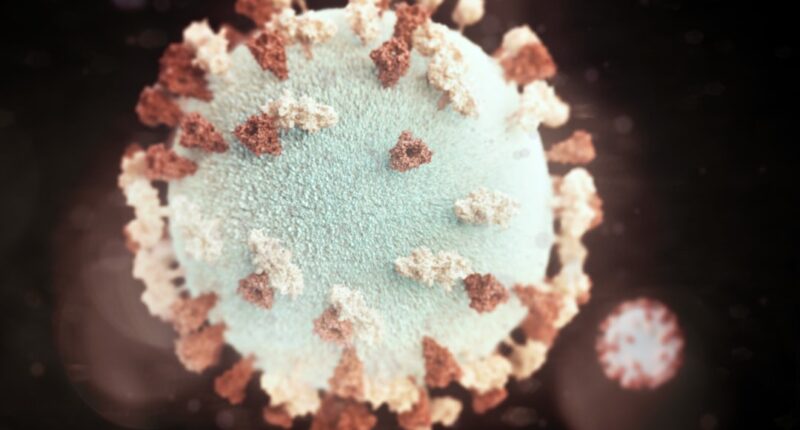Social media platforms are now effective tools for connecting with customers and promoting goods and services for both individuals and businesses in the modern digital era. With more than 1 billion active users globally, Instagram in particular has experienced tremendous growth in popularity. The option to include a link in your bio on Instagram is one of its primary features, and it can be a great way to increase traffic to your website & other online platforms. However, adding and connecting links in their bios can be a challenge for a lot of Instagram users. We will discuss common link problems that Instagram users encounter in this blog post, along with the causes of broken links and how to fix them.
Key Takeaways
- Links in Instagram bio are important for driving traffic to websites and other online content.
- Common link troubles faced by Instagram users include broken links, link not clickable, and link not connecting.
- Reasons why Instagram bio won’t connect to link include incorrect URL, technical issues, and account restrictions.
- Troubleshooting link issues in Instagram bio involves checking the URL, updating the app, and contacting Instagram support.
- Using Linkinbio services can help users manage multiple links in their Instagram bio and track clicks.
Businesses and individuals who want to increase traffic to their websites or other online platforms must include links in their Instagram bios. They give consumers an easy way to get more data, goods, or services. Your website, blog, online store, or any other platform you want to point your followers to can be effectively promoted by adding a link in your bio.
Increased engagement, greater conversion rates, and eventually greater success for your company or personal brand can result from this. Links in Instagram bios are very important, but adding and connecting them can cause a lot of problems for many users. Broken, unclickable, and unconnectable links are among the most frequent issues. These problems can be annoying because they make it more difficult for you to market your content or direct users to the place you want them to go.
Links in Instagram bios might not work for a number of reasons. Technical problems with the Instagram app are one potential explanation. Instagram updates its platform frequently, and occasionally these updates might result in bugs or issues with compatibility with specific hardware or operating systems. Issues with the user’s device or internet connection may also be the cause.
| Issue | Description |
|---|---|
| Link Troubles | Instagram Bio Won’t Connect |
| Symptoms | Link not clickable, Error message displayed, Link redirects to wrong page |
| Possible Causes | Incorrect URL, Broken link, Technical issues with Instagram, Account flagged for spam |
| Solutions | Double-check URL, Update link, Contact Instagram support, Review account for spam violations |
| Prevention | Regularly check links, Avoid using shortened URLs, Follow Instagram’s community guidelines |
Links that don’t connect correctly can be caused by outdated hardware or slow internet. Lastly, there’s a chance that the link itself is the problem. It might not lead to the intended location if the link is broken or not formatted correctly. You can try a few different troubleshooting methods to see if your Instagram bio link isn’t working properly. To begin with, make sure there are no formatting or error issues on the link.
Verify that the URL is correct and that no characters or typos are missing. Should the URL seem to be accurate, consider deleting the Instagram app’s cache. Any transient issues or conflicts that might be stopping the link from connecting can be resolved in this way. You can rule out any device or connectivity issues by trying to reset your device or connect to a different internet network if the problem still occurs.
Many users use Linkinbio and other third-party services to get around the restrictions of having just one link in their Instagram bio. With the help of these services, you can manage several links and design a unique landing page just for your Instagram bio on one central platform. Increased flexibility, better analytics to monitor link performance, and the capacity to add multiple links to a single bio are some advantages of utilizing Linkinbio services. Businesses and individuals who wish to promote their diverse content across multiple platforms may find this especially helpful.
Many options are available to you if you’re searching for free ways to manage the links in your Instagram bio. Linktree is a well-liked option that enables you to construct a straightforward landing page with numerous links. A more aesthetically pleasing and adaptable landing page is provided by Campsite, another choice.
LNK. Another free tool for managing your Instagram bio links is called Bio. It offers a simple, intuitive interface. If you want to manage your links efficiently without paying for a service, these free options can be a great place to start.
It’s crucial to adhere to a few best practices in order to optimize the performance of your Instagram bio links. First, make sure your followers can easily remember & type your short, memorable URLs. Users may find lengthy & complicated URLs unsettling and be less likely to click on your links.
Also, make sure the descriptions of your links are optimized to give users context and encourage them to click. Make use of enticing language and emphasize the advantages or value that they will receive from visiting the provided link. Last but not least, to maintain your links current and useful, update them often. This gives your followers fresh content or offers to check out while also demonstrating your active engagement. After learning more about adding and fixing links in your Instagram bio, let’s look at some tactics for increasing traffic to your website & other online properties.
A good tactic is to use your bio link to advertise particular goods or services. Put together eye-catching images or descriptions that showcase the features or advantages of your products and point people to your website so they can learn more or make a purchase. Offering special discounts or promotions via your bio link is an additional tactic. Users may be encouraged to click & take advantage of the limited-time deal by doing this.
Finally, use Instagram Stories to showcase recently added content or website updates. To point readers to the appropriate page on your website, include swipe-up links in your Stories. To sum up, Instagram bio links are a useful tool for people and companies trying to increase traffic to their websites or other online platforms. You can efficiently manage your bio links and make the most out of them by being aware of the common link problems that Instagram users encounter, the causes of links failing to connect, and the fixes for these problems. Also, you can improve your online presence and accomplish your objectives on Instagram by adhering to recommended practices for linking, making use of outside services like Linkinbio, and putting traffic-building techniques into action.
Try a variety of tactics, remain proactive, and you’ll see a huge increase in engagement and success.
If you’re struggling with getting your link to work on your Instagram bio, you might find this article on seemless.press helpful. It provides valuable insights and solutions to the common issue of non-functional links in Instagram bios. Check out their article on https://seemless.press/ or their specific guide on troubleshooting link problems at https://seemless.press/hello-world/. Discover how to optimize your Instagram bio and ensure that your links are working seamlessly for maximum engagement and conversions.
FAQs
What is Instagram Bio?
Instagram Bio is a section on an Instagram profile where users can provide a brief description of themselves or their brand. It is located at the top of the profile page, just below the username and profile picture.
Why won’t my link work on Instagram Bio?
There could be several reasons why your link is not working on Instagram Bio. It could be due to a technical glitch, an issue with the link itself, or Instagram’s policies and guidelines.
How can I fix my link on Instagram Bio?
To fix your link on Instagram Bio, you can try the following steps: 1) Check if the link is correct and working properly, 2) Ensure that the link is not broken or expired, 3) Make sure that the link is not violating Instagram’s policies and guidelines, 4) Try removing the link and adding it again, and 5) Contact Instagram support for further assistance.
What are some common reasons why links don’t work on Instagram Bio?
Some common reasons why links don’t work on Instagram Bio include: 1) Broken or expired links, 2) Violation of Instagram’s policies and guidelines, 3) Technical glitches or bugs, 4) Incorrect formatting of the link, and 5) Issues with the user’s device or internet connection.
Can I add multiple links to my Instagram Bio?
No, Instagram only allows users to add one clickable link to their Instagram Bio. However, there are third-party tools and services that allow users to create a landing page with multiple links that can be added to their Instagram Bio.